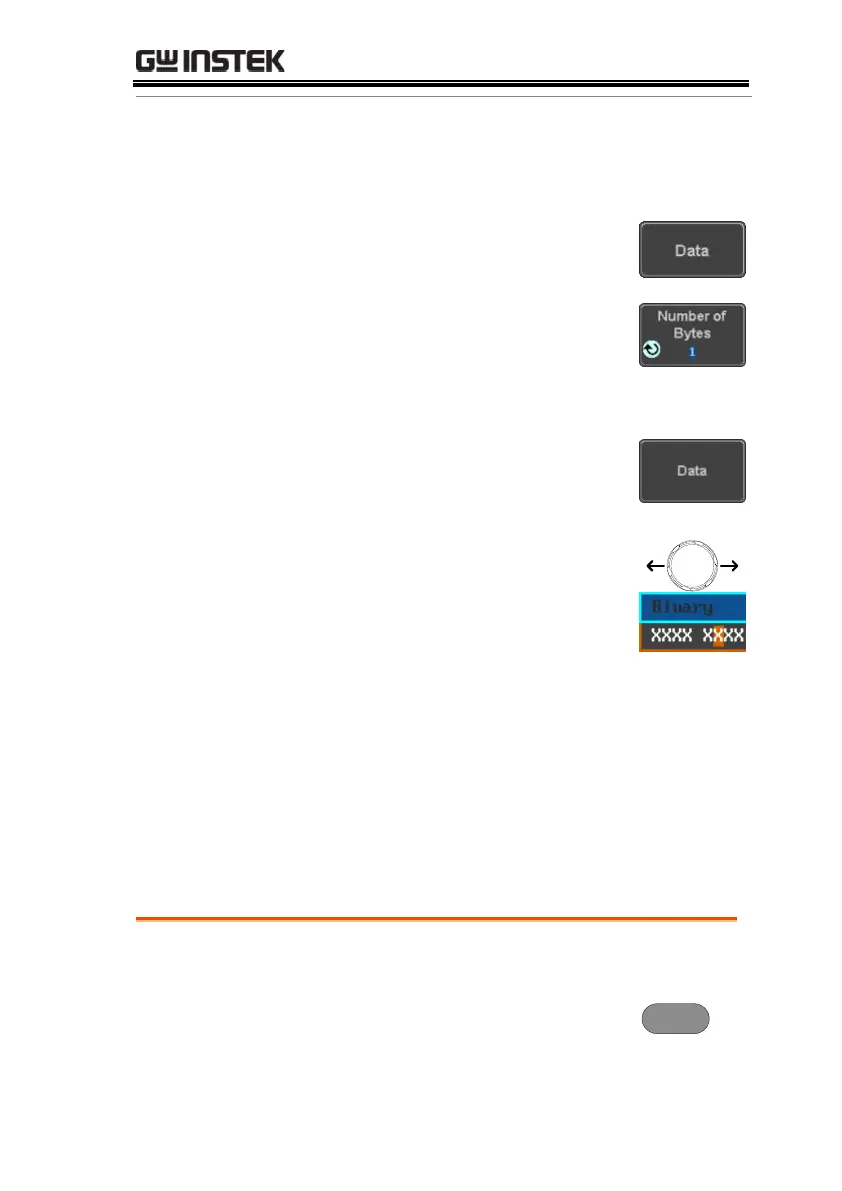CONFIGURATION
165
Trigger On – Tx
Data, Rx Data
If Tx Data or Rx Data was configured for the
Trigger On setting, then the number of bytes and
data can also be configured.
6. Press Data from the bottom menu.
7. Press Number of Bytes from the side
menu and choose the number of
bytes for the data.
8. Press Data from the side menu to
edit the triggering data.
To edit the data, use the Variable
knob to highlight a binary or hex
digit and press Select. Use the
Variable knob to choose a value for
the digit and press Select to
confirm.
ASCII characters for the equivalent
Hex characters 00 to FF
I
2
C Bus Trigger Settings
The I
2
C bus trigger conditions can be set at any time after the bus
settings has been set to 1
2
C.
1. Set the Bus to I
2
C in the bus menu.
2. Press the Trigger Menu key.
