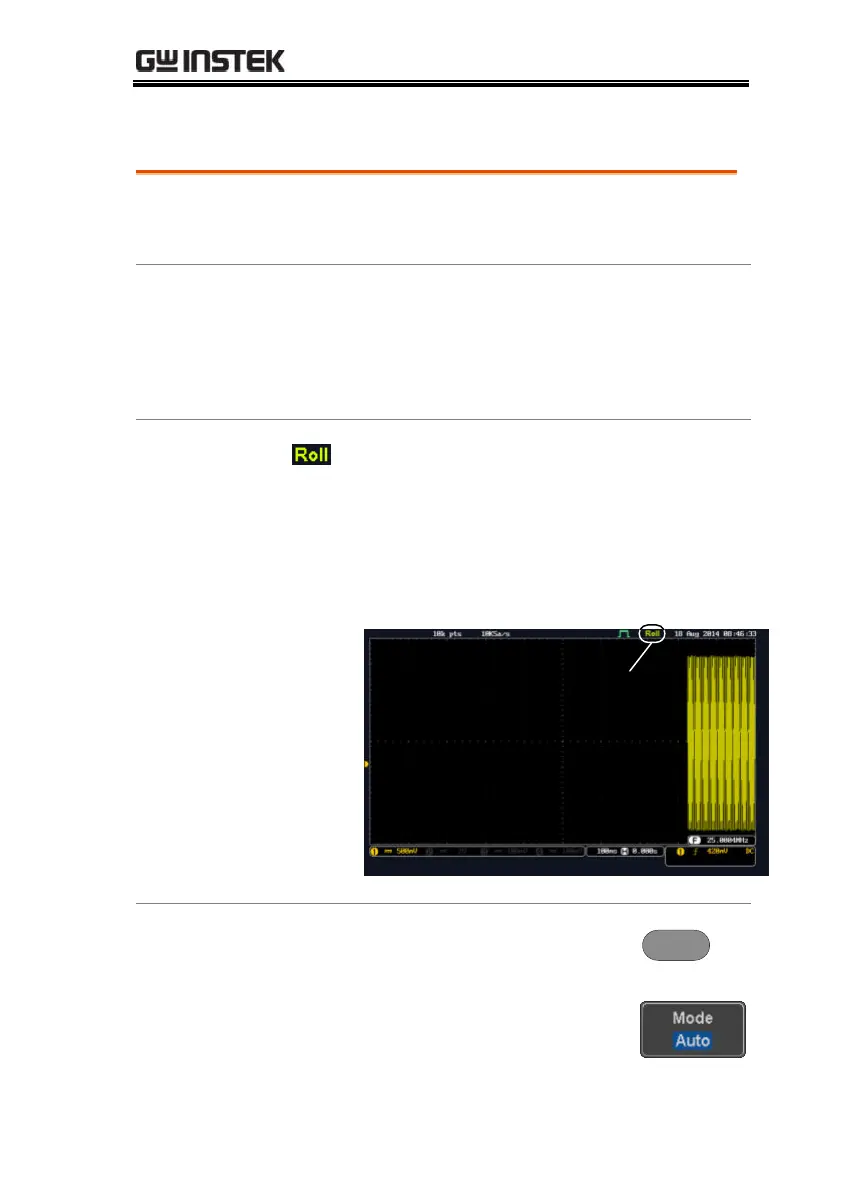CONFIGURATION
107
Select Waveform Update Mode
The display update mode is switched
automatically or manually according to the
timebase and trigger.
Updates the whole displayed waveform at
once. Automatically selected when the
timebase (sampling rate) is fast.
Updates and moves the waveform
gradually from the right side of the
display to the left. Automatically selected
when the timebase (sampling rate) is slow.
Select Roll Mode
Manually
1. Press the Trigger Menu key.
2. Press Mode from the bottom menu
and select Auto (Untriggered Roll)
from the side menu.
