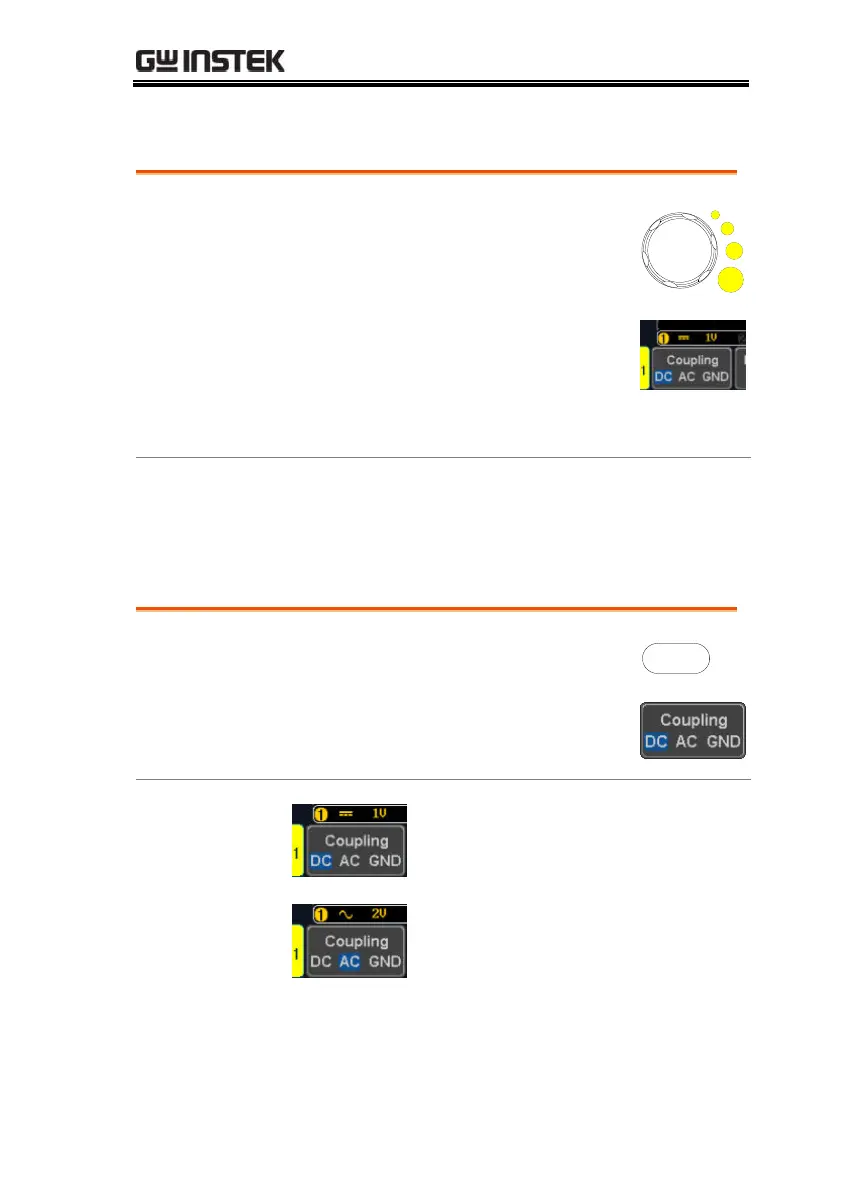CONFIGURATION
115
Select Vertical Scale
To change the vertical scale, turn the
vertical SCALE knob; left (down) or
right (up).
The vertical scale indicator on the
bottom left of the display changes
accordingly for the specific channel.
1mV/div ~ 10V/div. 1-2-5
increments
In Stop mode, the vertical scale setting can be
changed.
Select Coupling Mode
2. Press Coupling repeatedly to toggle
the coupling mode for the chosen
channel.
DC coupling mode. The whole
portion (AC and DC) of the signal
appears on the display.
AC coupling mode. Only the AC
portion of the signal appears on the
display. This mode is useful for
observing AC waveforms mixed with
DC signals.
