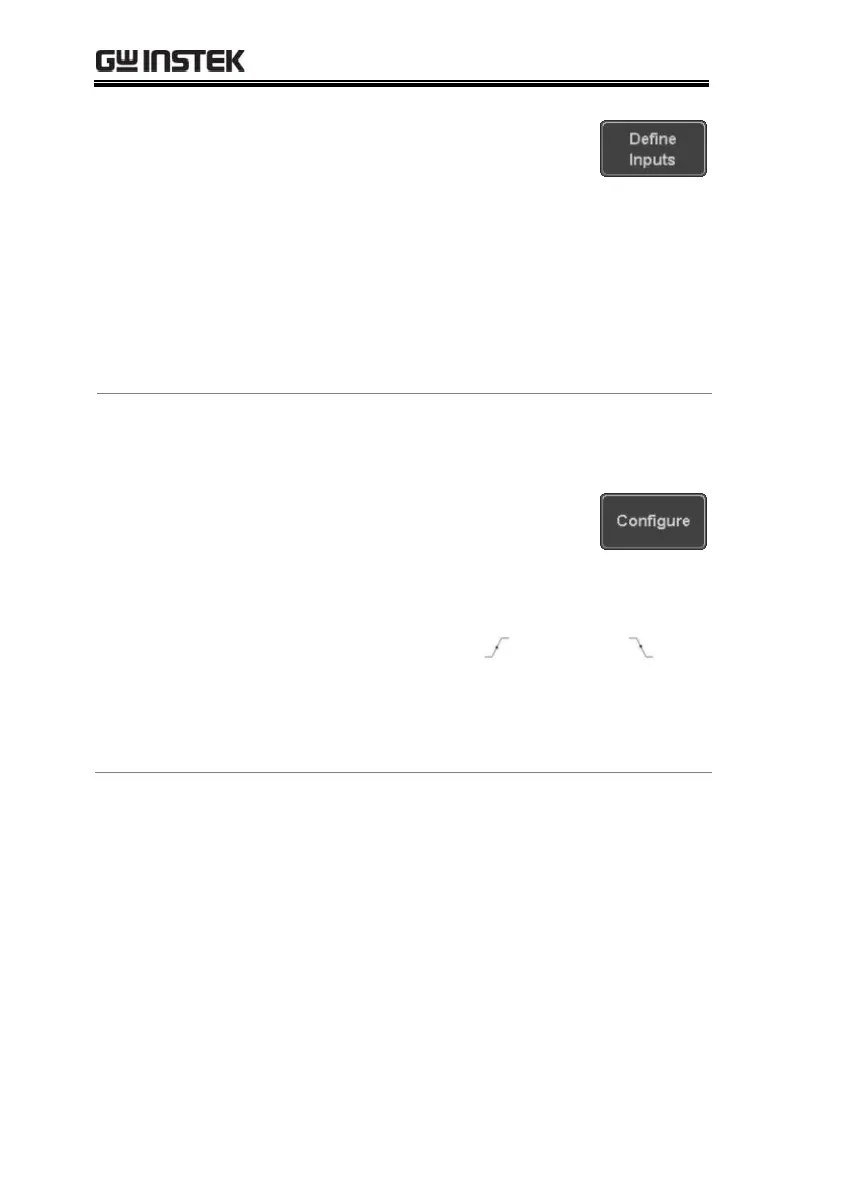GDS-2000E Series User Manual
130
4. Press Define Inputs from the lower
menu.
5. From the side menu choose the
SCLK, SS, MOSI and MISO inputs.
The Configure menu sets the data line logic level,
SCLK edge polarity, word size and bit order.
6. Press Configure from the bottom
menu.
7. From the side menu select SCLK edge, SS logic
level, word Size and Bit order.
rising edge , falling edge
