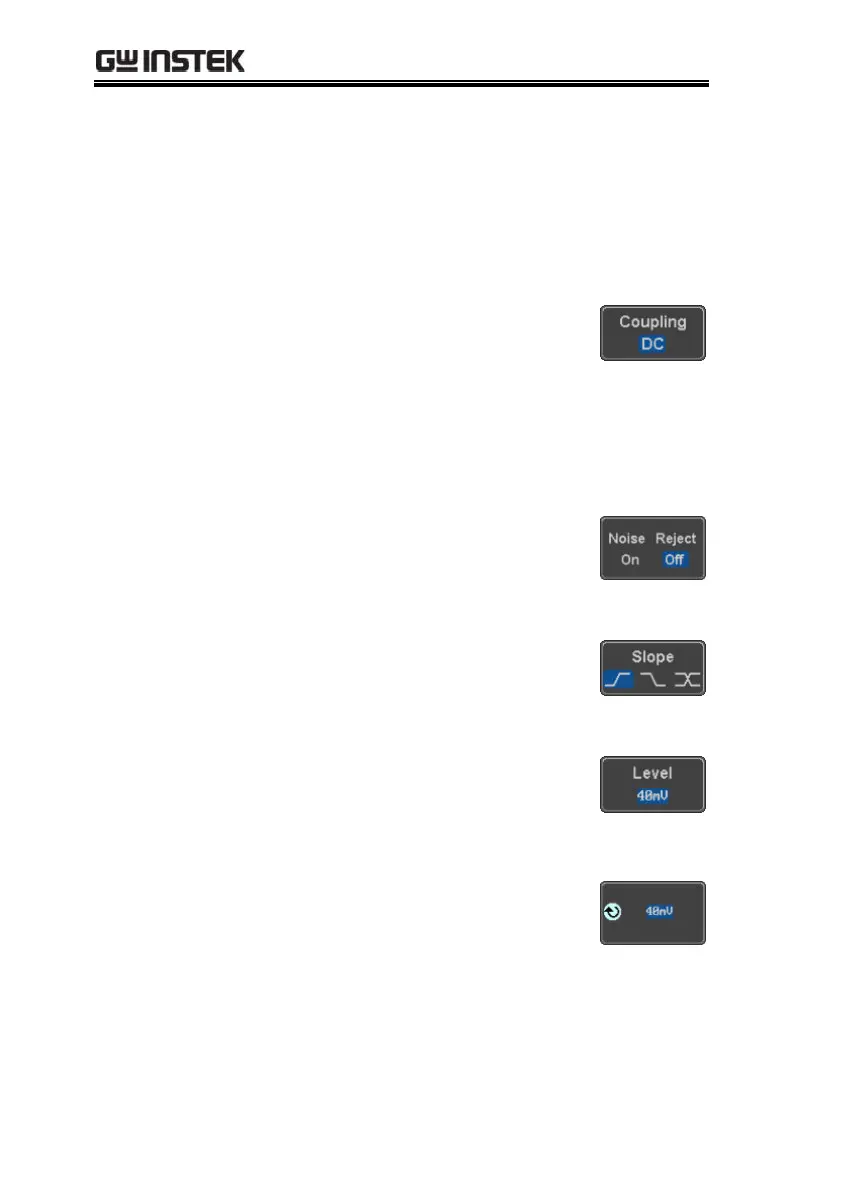GDS-2000E Series User Manual
154
5. Use the side menu to select the trigger source
type.
Channel 1 ~ 4 (Alternate On/Off),
EXT (Ext Probe: Volt/Current,
Attenuation: 1mX~1kX, CH2
models only), AC Line
6. Press Coupling from the bottom
bezel menu to select the trigger
coupling or frequency filter
settings.
Choose the coupling from the side menu.
DC, AC, HF Reject, LF Reject
7. Toggle Noise Rejection On or Off
from the side menu.
8. From the bottom menu press Slope
to toggle the slope type.
Rising edge, falling edge, either
9. To set the external trigger level,
select Level from the bottom bezel
menu (Not applicable for AC line
source).
10. Set the external trigger level using
the side menu.
00.0V~ 5 screen divisions
