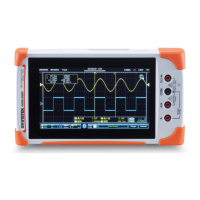GDS-2000E Series User Manual
168
12. To choose a preset address as the
default address, press Choose Preset
and select a preset address.
Press Apply Preset to set the default
address to the preset.
Presets are not available for Trigger On
Address/Data.
13. Press Address from the side menu
to manually edit the triggering
address.
To edit the address, use the
Variable knob to highlight a binary
or hex digit and press Select. Use
the Variable knob to choose a value
for the digit and press Select to
confirm.
14. Press Direction on the bottom menu
and choose the direction from the
side menu.
Write, Read, Read or Write

