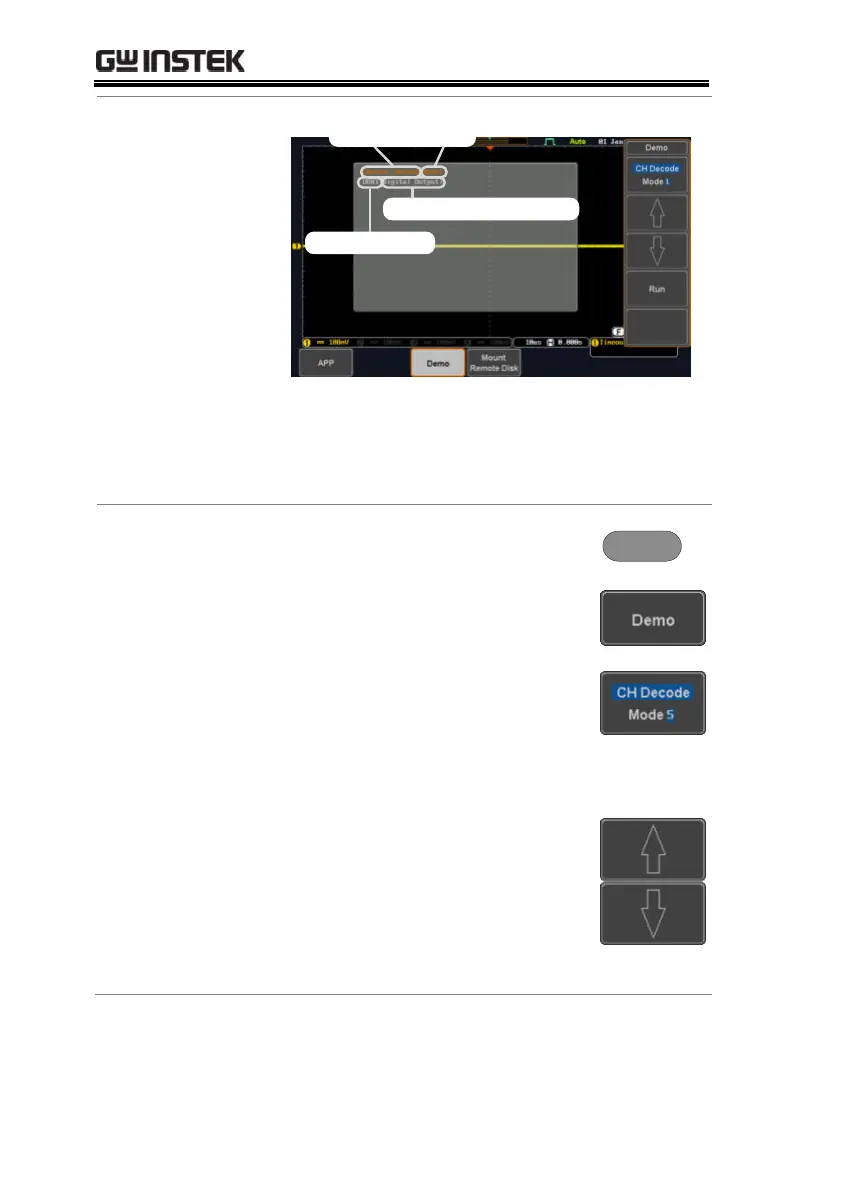GDS-2000E Series User Manual
210
Category, Mode#
Mode function
Demo board output port
As shown above, the demo category, mode
number, mode function and the relevant demo
board output ports are shown on the pop-up
window.
2. Press Demo from the bottom menu.
3. Press the Mode key from the side
menu and choose a demo category.
Analog, Digital, FM, Generator, Video,
CH Decode.
4. Use the Up and Down arrows on
the side menu to select a mode for
the selected category.
Each mode number refers to a
specific demonstration function,
listed in the pop-up window.
