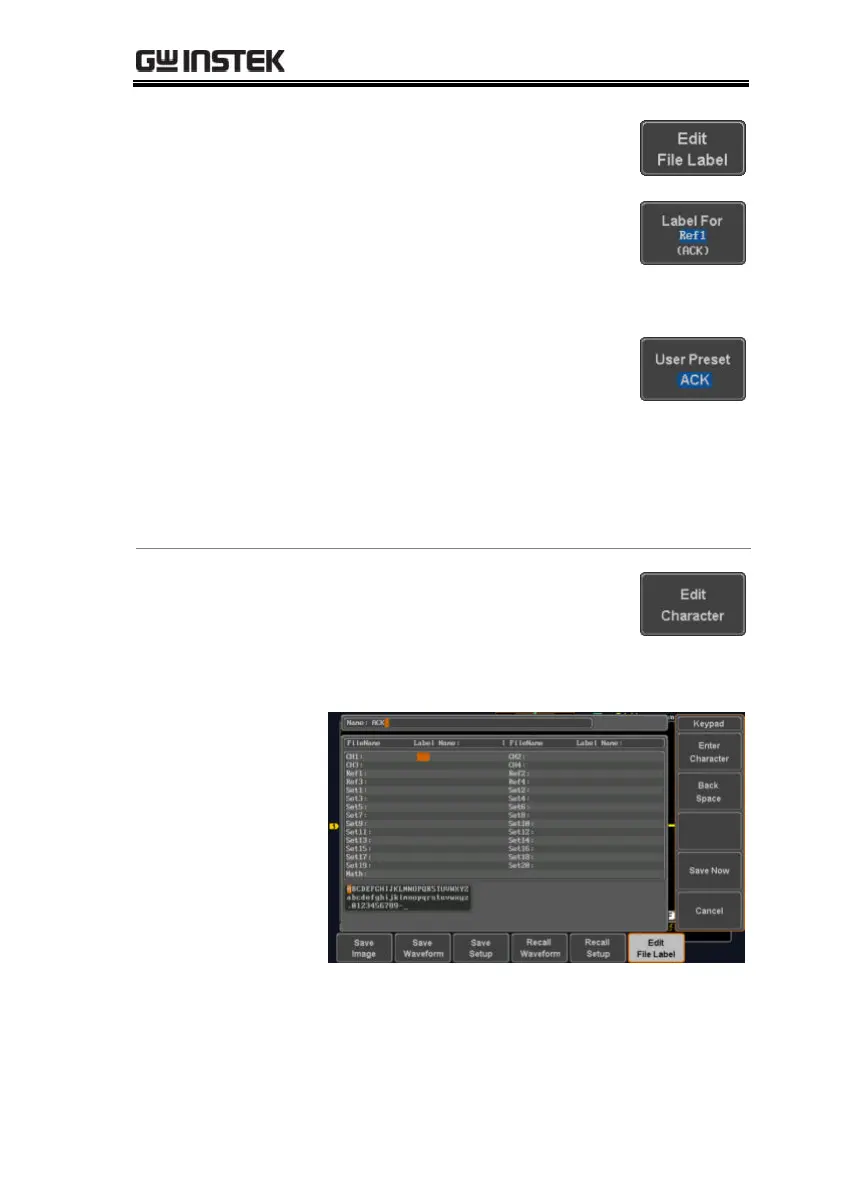SAVE/RECALL
221
2. Press Edit File Label from the
bottom menu.
3. Press Label For and select the item
that you want to create the label
for.
CH1~CH4, Ref1~4, Set1~20, Math
4. To choose a preset label, Press User
Preset from the side menu and
choose a label.
ACK, AD0, ANALOG, BIT, CAS,
CLK, CLOCK, CLR, COUNT,
DATA, DTACK, ENABLE, HALT,
INT, IN, IRQ, LATCH, LOAD,
NMI
1. Press Edit Character to edit the
current label.
2. The Edit Label window appears.
3. Use the Variable knob to highlight
a character.
