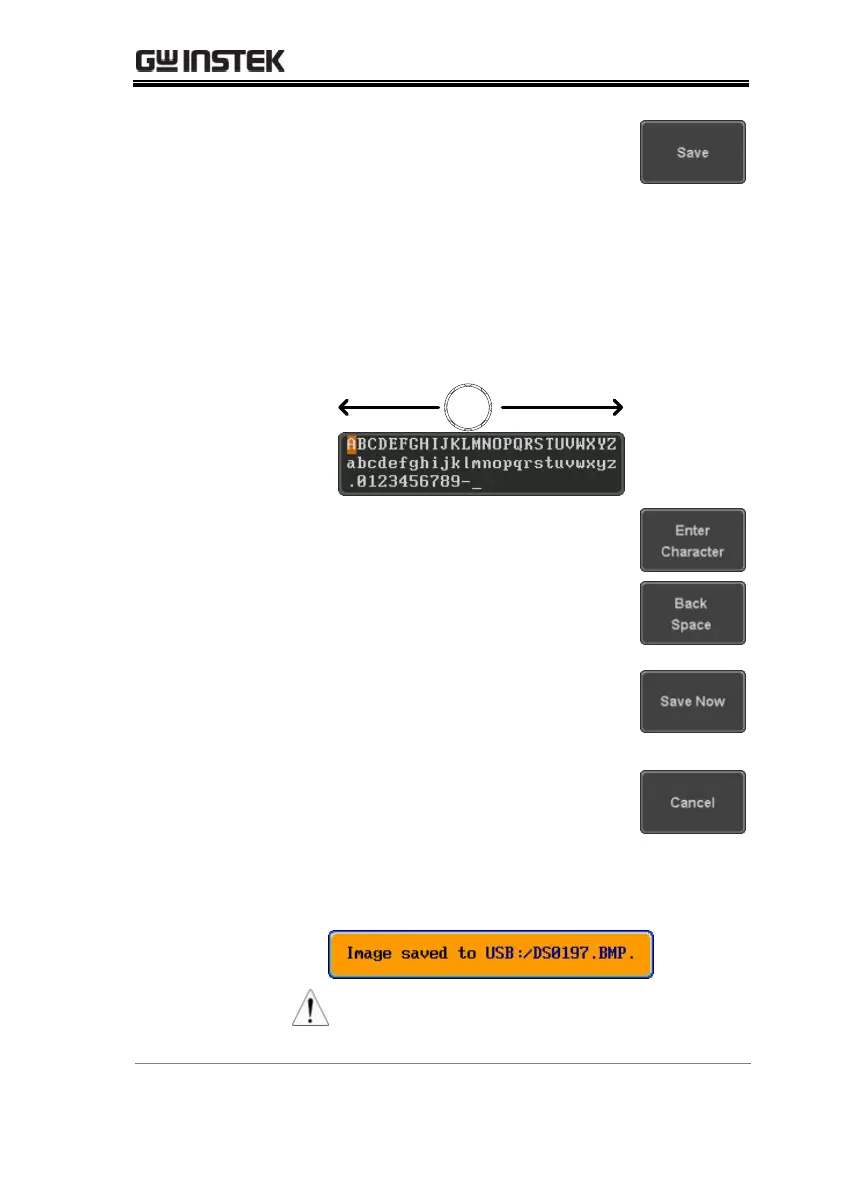SAVE/RECALL
225
6. Press Save from the side menu to
save the display as an image file.
7. You will automatically be taken to a file utility
where you will be able to edit the name of the
file.
8. To edit the file name, use the Variable knob to
highlight a character.
Press Enter Character or the Select
key to select a number or letter.
Press Back Space to delete a
character.
9. Press Save Now to save the file. The
file name need not have been
edited to save the file.
Note: Pressing Cancel will cancel
the save operation and return you
to the Save/Recall menu.
After Save Now has been pressed the file will be
saved.
The file will not be saved if the power
is turned off or the USB drive is taken
out before the message ends.
