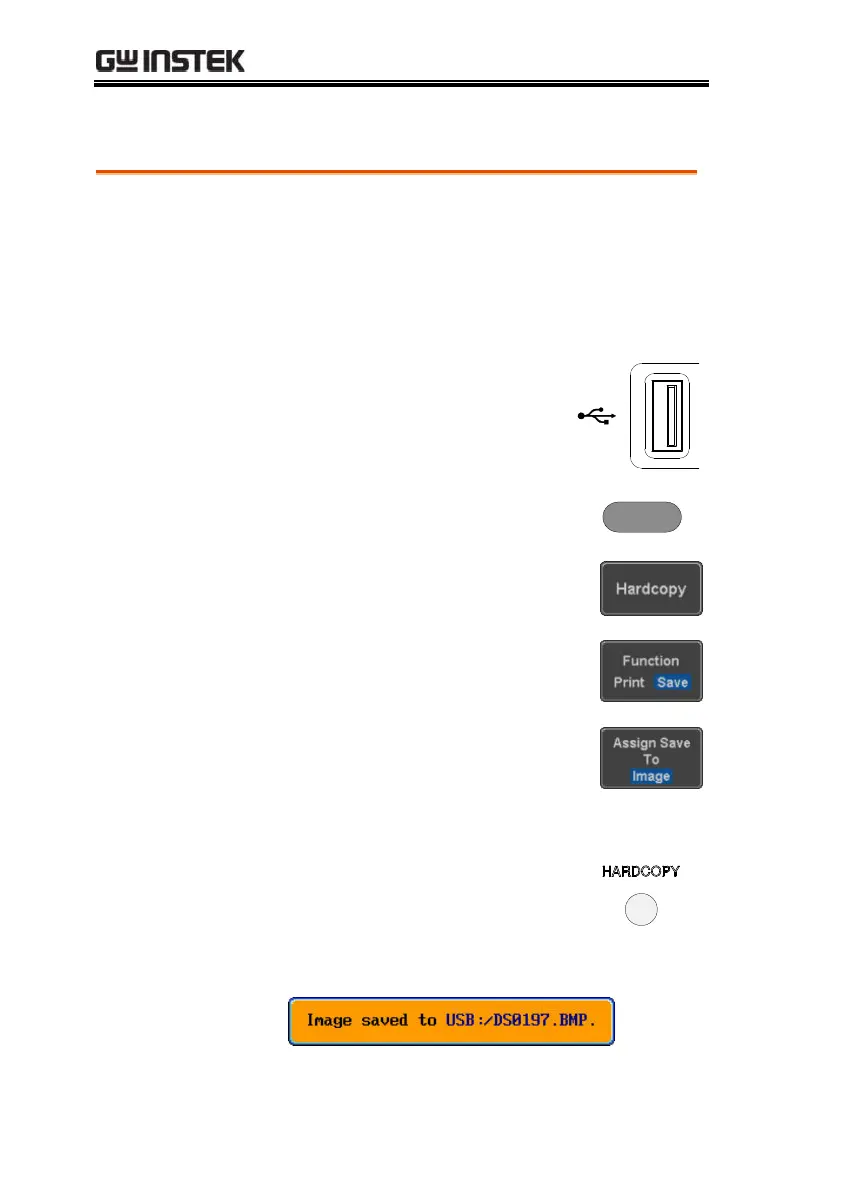GDS-2000E Series User Manual
248
Save - Hardcopy Key
When the Hardcopy key is assigned to “Save”,
pressing the Hardcopy key can be used to save a
screen shot, a waveform, or the current setup,
depending on the configuration.
1. If you wish to save to USB,
connect a USB drive to the front
panel USB port, otherwise the
file will save to internal
memory.
2. Press the Utility key.
3. Press Hardcopy from the bottom
menu.
4. On the side menu, press Function
to select Save.
5. Press Assign Save To and select
which type of file will be saved
when the Hardcopy key is pressed.
Image, Waveform, Setup, All
6. Press the Hardcopy key to save the
file*.
A message will appear when the
save is successful.
