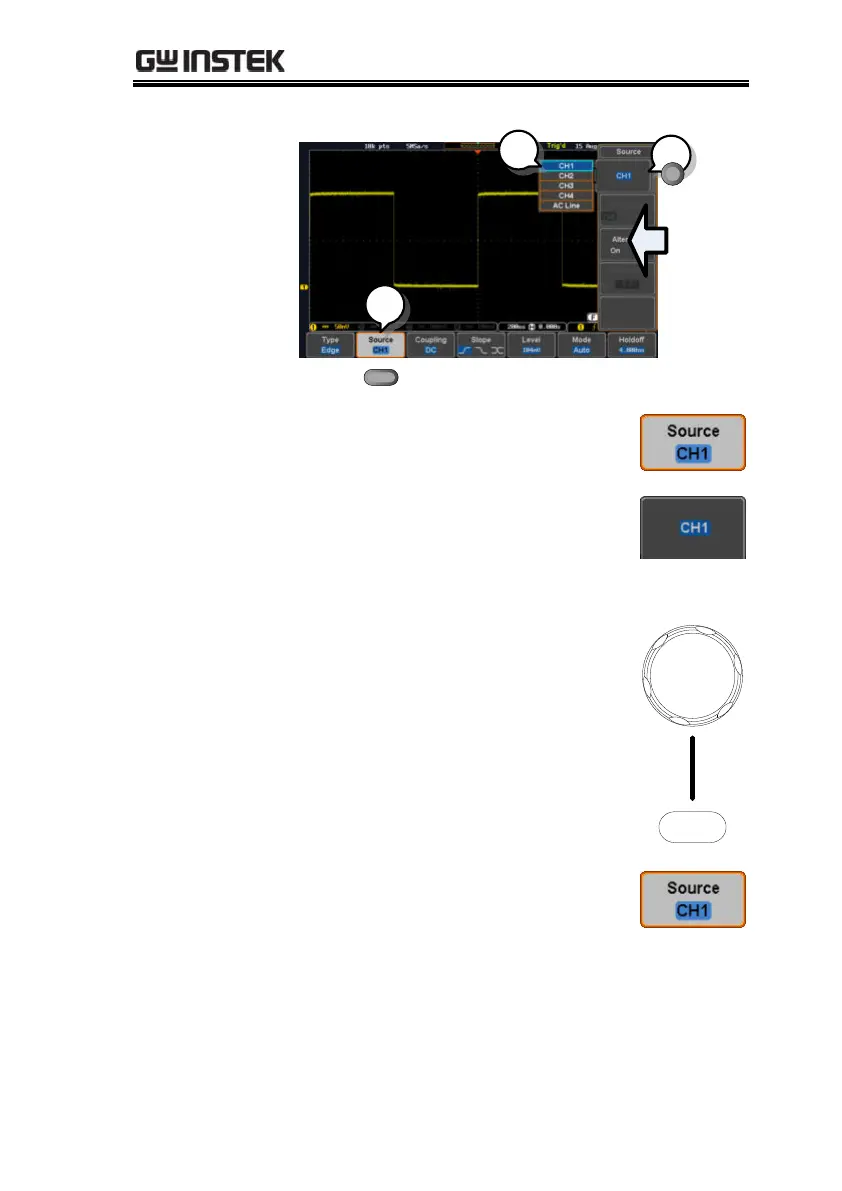GETTING STARTED
33
1. Press a bottom menu key to access
the side menu.
2. Press a side menu key to either set
a parameter or to access a sub
menu.
3. If accessing a sub menu or setting
a variable parameter, use the
Variable knob to scroll through
menu items or variables. Use the
Select key to confirm and exit.
4. Press the same bottom menu key
again to reduce the side menu.
For some variables, a circular arrow icon indicates
that the variable for that menu key can be edited
with the Variable knob.
