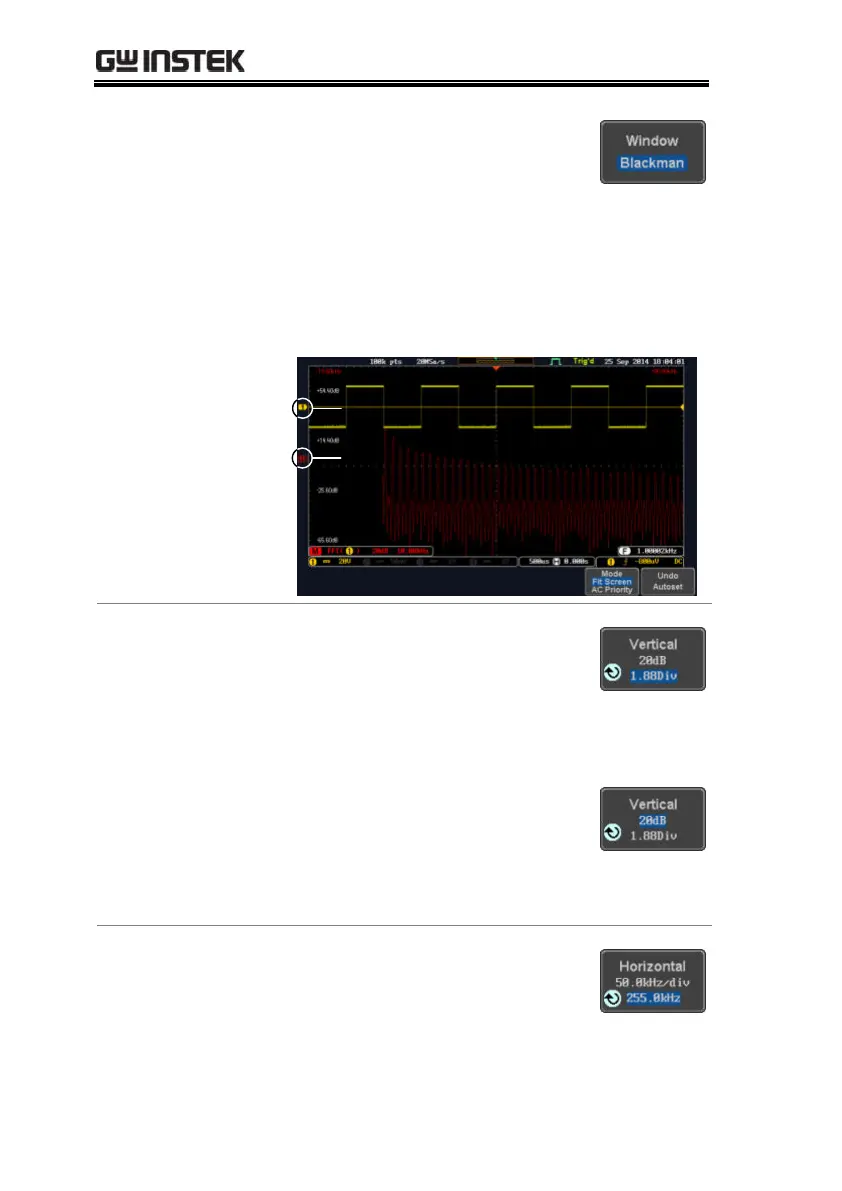GDS-2000E Series User Manual
72
5. Press the Window key from the side
menu and select the window type.
Hanning, Hamming, Rectangular,
and Blackman.
6. The FFT result appears. For FFT, the horizontal
scale changes from time to frequency, and the
vertical scale from voltage/current to dB/RMS.
To move the FFT waveform vertically,
press Vertical until the Div parameter
is highlighted and then use the
Variable knob.
To select the vertical scale of the FFT
waveform, press Vertical until the dB
or voltage parameters are highlighted
and then use the Variable knob.
Horizontal
Position and
Scale
To move the FFT waveform
horizontally, press Horizontal until the
Frequency parameter is highlighted
and then use the Variable knob.
