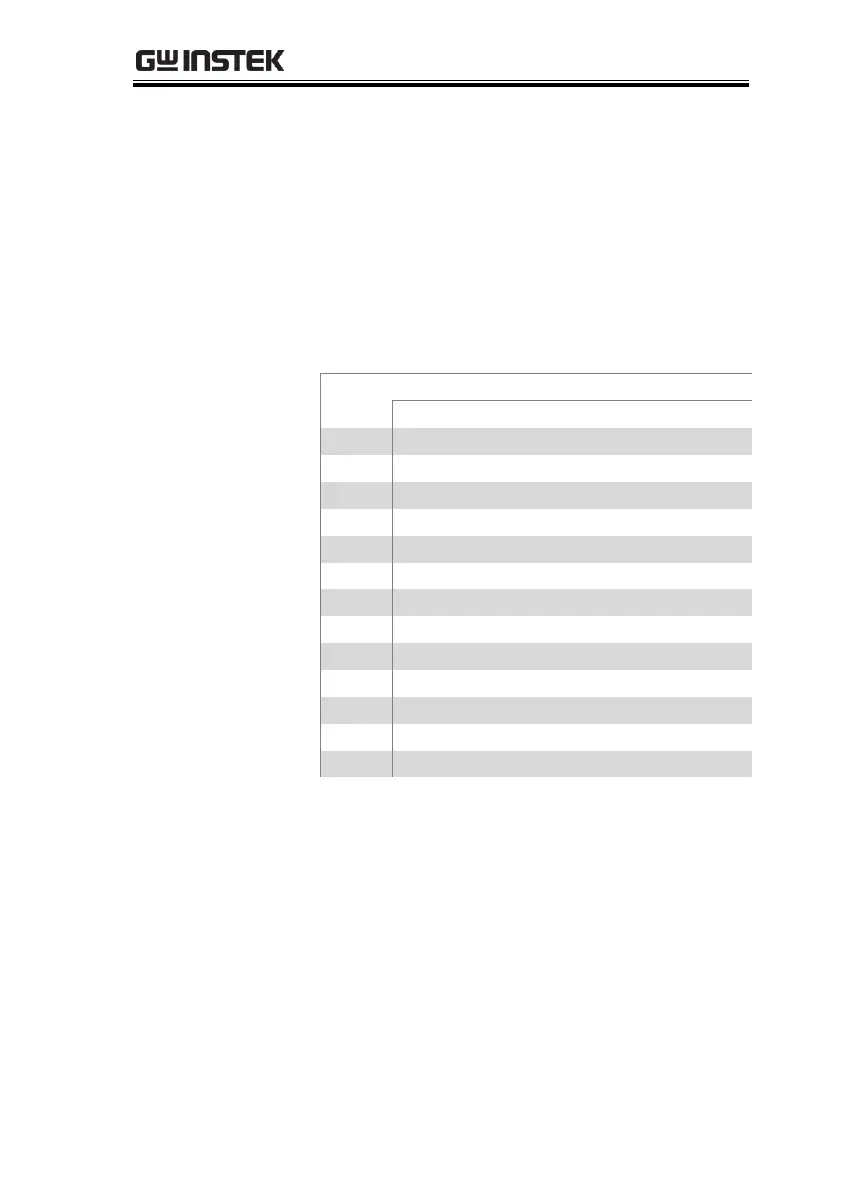4. Press Setup[F2]>IF Bandwidth[F1] and set the
Intermediate frequency bandwidth. (10kHz,
30kHz, 100kHz, 300kHz, 1MHz, )
Set with adequate bandwidth to accommodate
spectrum contained in the carrier.
5. Press LPF[F2] to set the low pass filter
frequency, alternatively the frequency can be
set to bypass:
