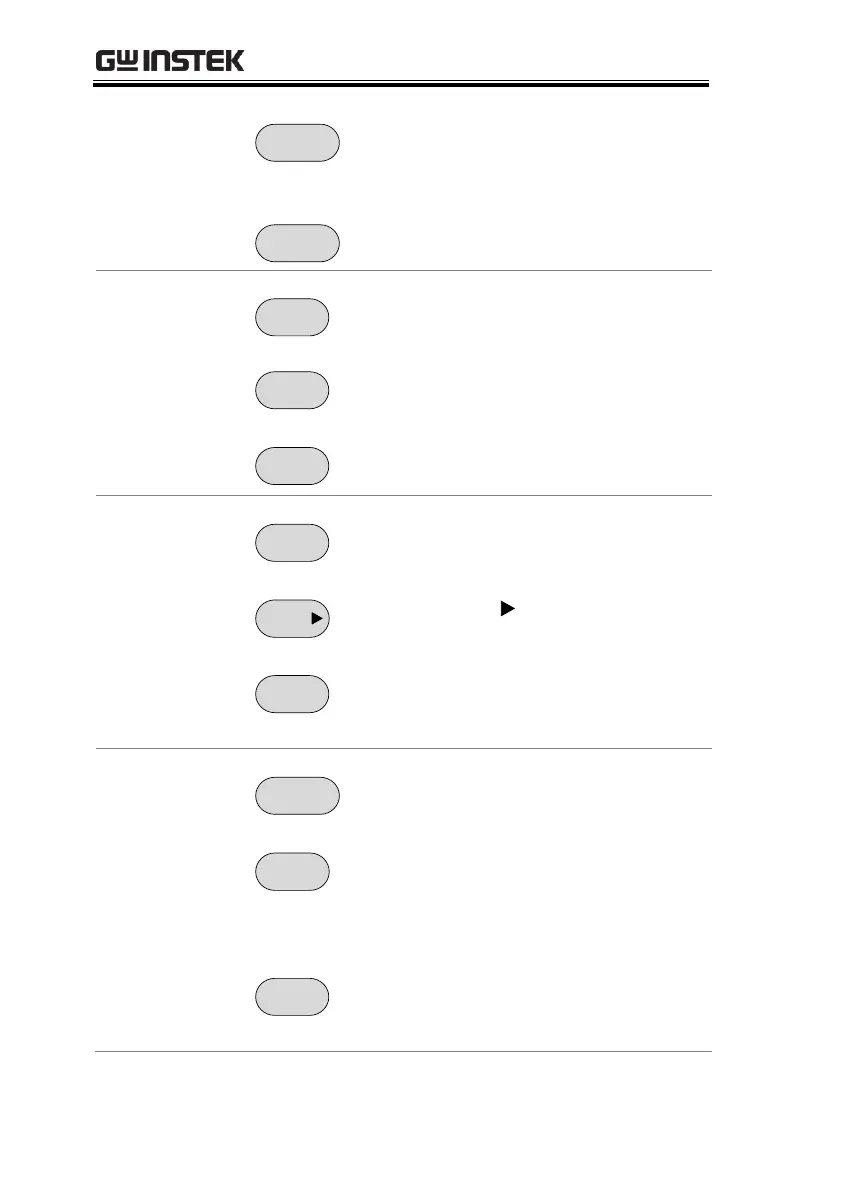GSP-9300 User Manual
16
The Display key configures the
windowing mode and basic
display properties.
Sets the triggering modes.
Save the trace, state etc., and save
options.
Recall the trace, state etc., and
recall options.
Turns the Markers on/off and
configures the markers.
The Marker
key positions the
markers on the trace.
Finds each maximum and
minimum peak. Used with the
Marker function.
Access, set and edit program
sequences.
The Option Control key allows you
to setup optional accessories such
as the Tracking Generator, Power
Meter or Demo Kit.
The System key shows system
information, settings and other
system related functions.
