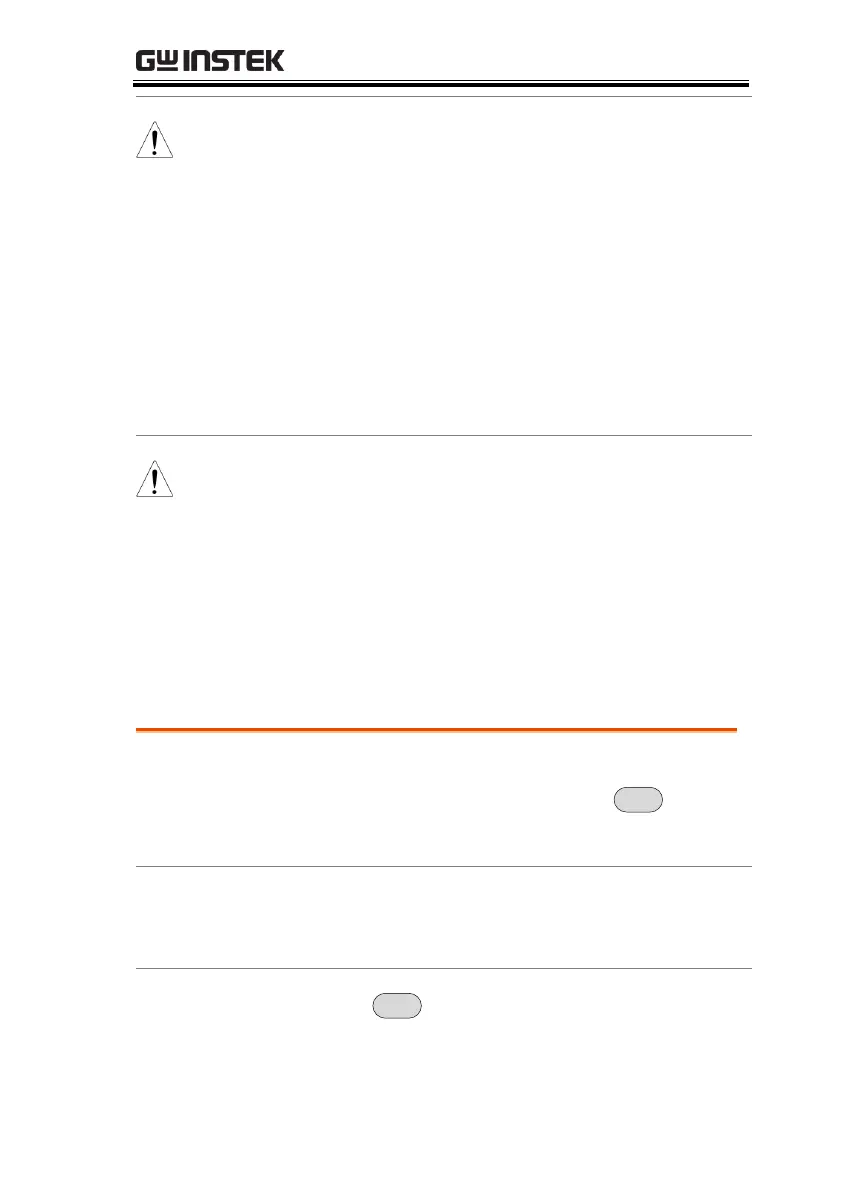FILE
261
If the file name is not user-defined, a file name will
be automatically created in the following format for
data files:
File name: Type_data source_XX.file extension
The image file names will be automatically created
in the following format:
File name: QuickJpgX.jpg
The X parameter is incremented each time the
same file type is created.
The USB and micro SD card options will only be
available when a flash drive/SD card is inserted
into the front panel ports.
*The power meter option will only be available if
the power meter option is plugged in. See the
Power Meter section on page 237 for power meter
details.
Recall Files
Most files that have previously saved a setting
or state can be recalled using the
key.
The exception to this are the data logging
settings, see page 237.
To recall files from a USB flash drive or micro
SD card, insert the appropriate device into the
front panel ports.
to enter the Recall menu.
2. Press Type[F2] and select a file type to recall.
