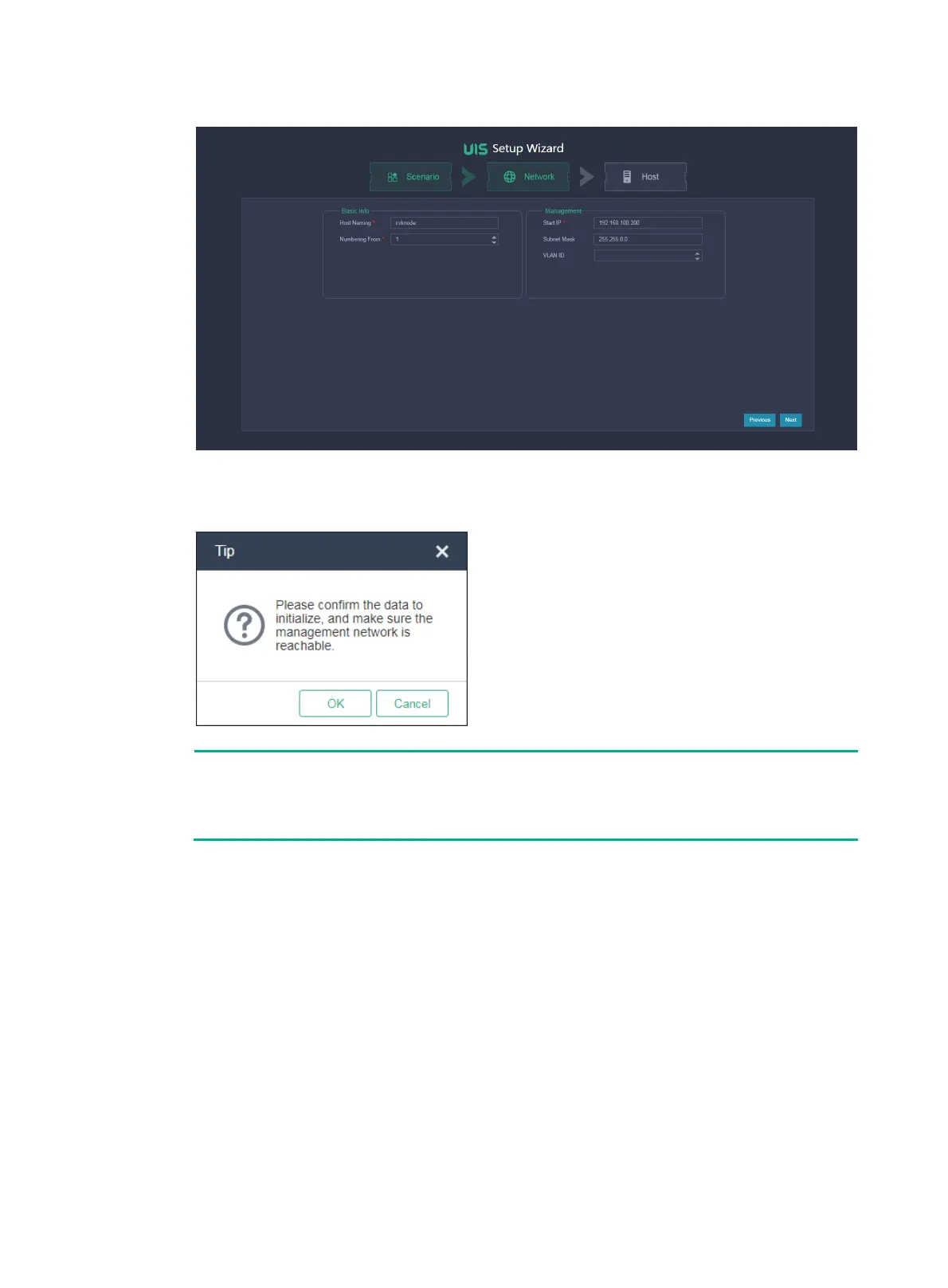25
Figure 19 Configuring network parameters
5. In the dialog box that opens, click OK.
Figure 20 Configuration tip
NOTE:
If the start IP address is different from the management interface IP used for login, the system
refreshes the page and opens the Hosts page by using the start IP address. At next login, you
must use the start IP address as the management IP address.
6. Select hosts for the storage cluster.
