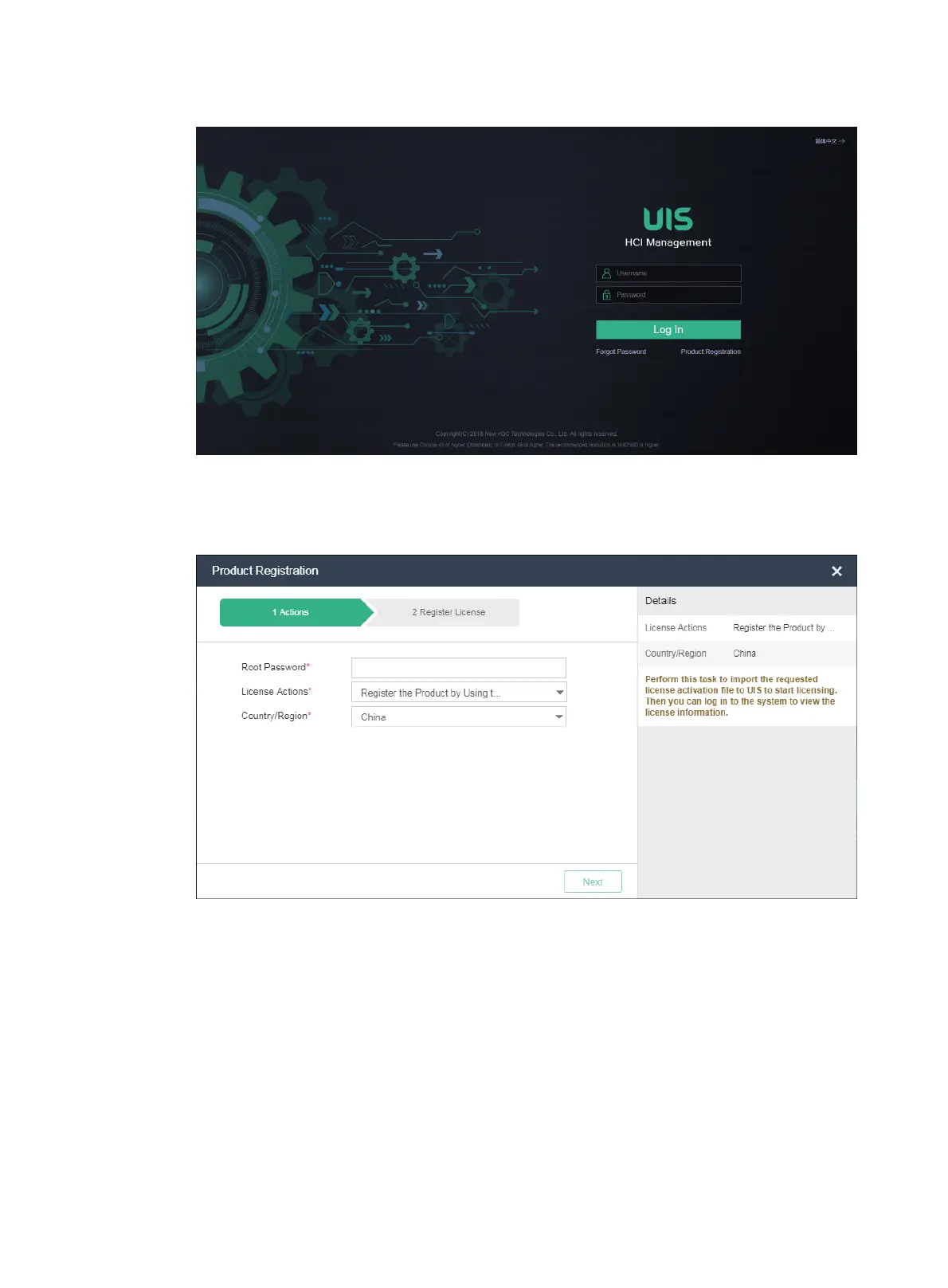43
Figure 53 UIS Manager login page
3. Enter the root user password (admin by default) and select Register the Product by Using
the License from the License Actions field. Then, click Next.
Figure 54 Specifying a license action
4. Click Browse to select the UIS license file (a .lic file) and then click Upload.
