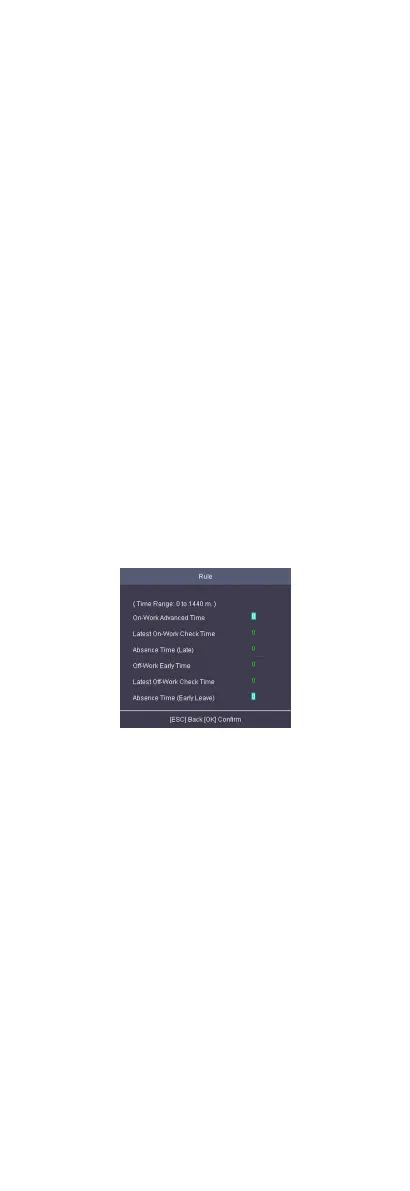Search Department
Search the target department by entering the department name.
Move the cursor to the Dept., and press OK to enter the
department list.
Enter the department name in the search box, and press OK to
start search.
Reset Department
Reset all parameters of the target department to the default
ones.
Move the cursor to the Dept., and press OK to enter the
department list.
Select a department from the list and select Reset, and press OK.
All parameters will be reset to default ones.
7.8.3
Shi Management
The normal shi and the man-hour shi are available to be
congured. You can set the aendance rule and the aendance
checking mes in the normal shi. You can also set the working
hours per day in the man-hour shi.
Normal Shi: It is applicable to the normal aendance situaon.
Man-Hour Shi: It is applicable to the situaon with exible
working hours.
Set Aendance Rule for Normal Shi
Move the cursor and select Shi → Normal → Rule , and press
OK to enter the Rule page.
Figure 7-21 Aendance Rule Page
Set the aendance rule.
On-work Advanced Time
The allowable early
duraon to go to work.
Latest On-Work Check Time
The allowable late duraon to go to work.
Absence Time (Late)
The late arrival threshold
duraon.
O-Work Early Time
The allowable early duraon to get o work.
Latest O-Work Check Time
The allowable late duraon to get o work.
Absence Time (Early Leave)
28
