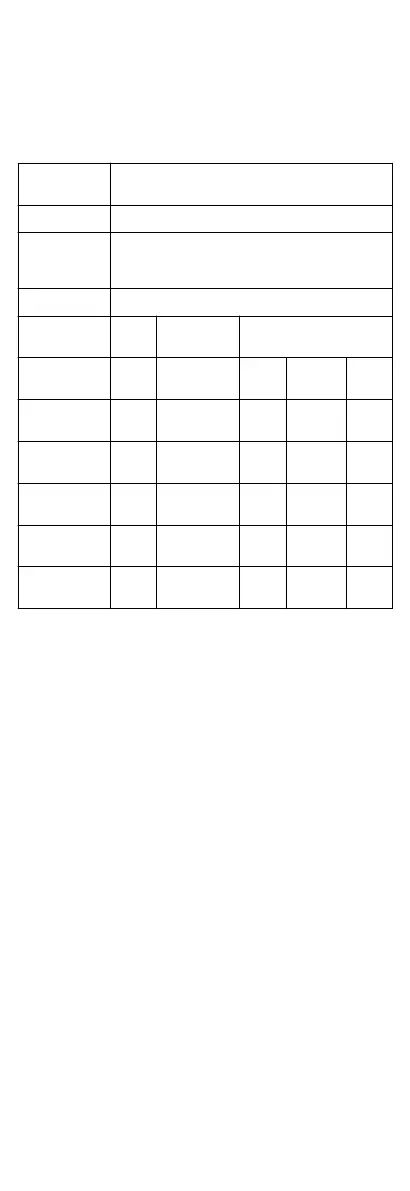E. Custom Wiegand Rule Descripons
Take Wiegand 44 as an example, the seng values in the Custom
Wiegand tab are as follows:
Custom
Wiegand Name
Wiegand 44
Total Length 44
Transformaon
Rule (Decimal
Digit)
byFormatRule[4]=[1][4][0][0]
Parity Mode XOR Parity
Odd Parity Start
Bit
Length
Even Parity
Start Bit
Length
XOR Parity Start
Bit
0
Length per
Group
4
Total
Length
40
Card ID Start Bit 0 Length 32
Decimal
Digit
10
Site Code Start
Bit
Length
Decimal
Digit
OEM Start Bit Length
Decimal
Digit
Manufacturer
Code Start Bit
32 Length 8
Decimal
Digit
3
Wiegand Data
Wiegand Data = Valid Data + Parity Data
Total Length
Wiegand data length.
Transportaon
Rule
4 bytes. Display the combinaon types of valid data. The example
displays the combinaon of Card ID and Manufacturer Code. The
valid data can be single rule, or combinaon of mulple rules.
Parity Mode
Valid parity for Wiegand data. You can select either odd parity or
even parity.
Odd Parity Start Bit, and Length
If you select Odd Parity, these items are available. If the odd
parity start bit is 1, and the length is 12, then the system will start
odd parity
calculaon from bit 1. It will calculate 12 bits. The
result will be in bit 0. (Bit 0 is the
rst bit.)
113
