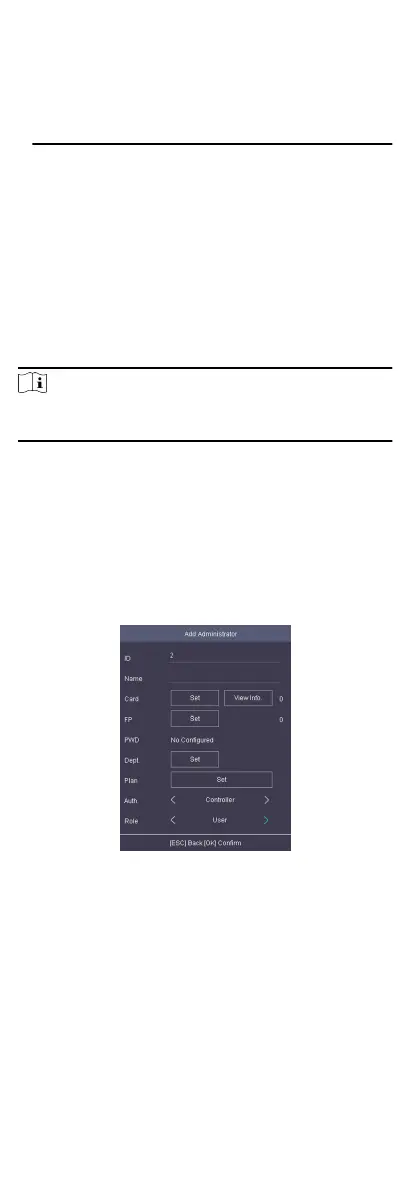increase the security of your product. And we recommend you
change your password regularly, especially in the high security
system, changing the password monthly or weekly can beer
protect your product.
Proper conguraon of all passwords and other security
sengs is the responsibility of the installer and/or end-user.
7.
Click OK to acvate the device.
7 Local Sengs
7.1 Select Language
You can select a language for the device system.
Aer the device acvaon, you can select a language for the
device system.
By default, the system language is English.
Note
Aer you change the system language, the device will reboot
automacally.
7.2 Add Administrator
Aer the device acvaon and system language selecon, you
are required to add an administrator. You can set the
administrator's user name, the card No. You can also add the user
ngerprint, set the department, the template, the authencaon
mode, and the role.
Steps
1.
Move the cursor and select User → New to enter the New
page.
Figure 7-1 Add Administrator
2.
Enter the new user's parameters.
ID (Employee ID)
By default, the ID No. will be increased in sequence. You can
edit the ID according to your preference.
11
