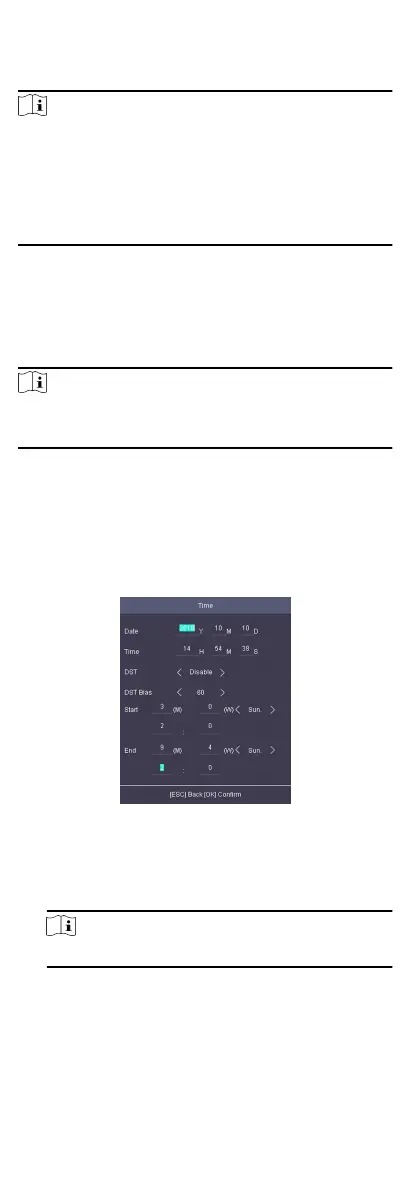Plug a USB ash drive in the device USB interface, and select
Export ACS Para. or Export Aendance Data, enter the key, and
press OK. The data will be exported to the USB ash drive.
Note
•
The supported USB ash drive format is FAT32.
•
The USB ash drive memory should be from 1G to 32G. Make
sure the free space of the USB ash drive should be more than
512 M.
•
Remember the key property, and you should use the key to
import the data to another device.
Import Data
Move the cursor and select Transfer → Import to enter the
Import page. Select Import ACS Para, enter the key, and press OK.
The system will gain access control parameters from the USB
ash
drive.
Note
•
The supported USB ash drive format is FAT32.
•
The le for imporng should be in the root directory.
7.10 Basic Sengs
7.10.1 Set Time
Set the device me and DST.
Steps
1.
Move the cursor and select Time in the main page and press
OK to enter the Time page.
Figure 7-30 Time Page
2.
Edit the parameters.
Date
The displayed date on the device.
Note
The available range is from 1970.01.01 to 2037.12.31.
Time
The displayed me on the device.
DST
34
