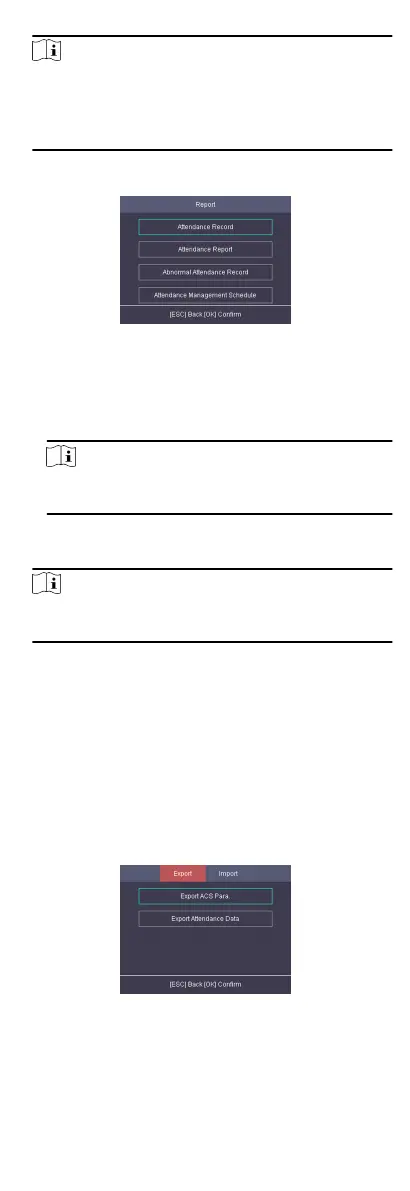Note
•
The supported USB ash drive format is FAT32.
•
The USB ash drive memory should be from 1G to 32G.
Make sure the free space of the USB ash drive is more than
512 M.
2.
Move the cursor and select Report. Press OK to enter the
Report page.
Figure 7-28 Report Page
3.
Select a report to export.
-
When
exporng aendance record, aendance report, and
abnormal
aendance record, you should enter the device
No. aendance start date and end date.
Note
The device No. is for dierenang the reports of dierent
devices.
-
When selecng Aendance Management Schedule, shi
sengs table, normal shi schedule table and the man-hour
shi schedule table will be exported.
Note
For details about the exported tables descripons, see
Aendance Report Table.
The exported table will be saved in the USB ash drive in Excel
format.
7.9 Data Transfer
You can export the access control parameters (ngerprint and
user informaon) and the aendance data (data aer
aendance, card swiping data for instance). You can also import
the access control parameters from the USB
ash drive.
Export Data
Move the cursor and select Transfer → Export to enter the Export
page.
Figure 7-29 Export Data Page
33
