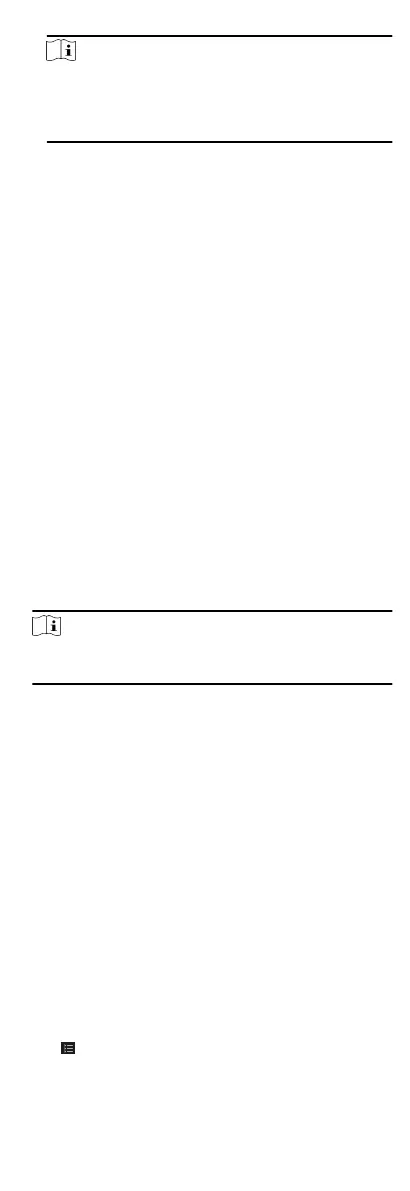Note
The Capture buon is available when the device supports
capture funcon. The picture is saved in the PC running the
client. For seng the saving path, refer to Set File Saving
Path in the user manual of the client soware.
Result
The icon of the doors will change in real-me according to the
operaon if the operaon is succeeded.
8.7.2 Check Real-Time Access Records
The access records will display in real me, including card swiping
records,
ngerprint comparison records, etc. You can view the
person informaon and view the picture captured during access.
Steps
1.
Click Monitoring and select a group from the drop-down list on
the upper-right corner.
The access records triggered at the doors in the selected group
will display in real
me. You can view the details of the records,
including card No., person name,
organizaon, event me, etc.
2.
Oponal: Check the event type and event status so that these
events will show in the list if the events are detected. The
events of unchecked type or status will not be displayed in the
list.
3.
Oponal: Check Show Latest Event and the latest access
record will be selected and displayed at the top of the record
list.
4.
Oponal: Click the event to view the accessed person details,
including person pictures (captured picture and
prole), person
No., person name, organizaon, phone, contact address, etc.
Note
You can double click the captured picture to enlarge it to view
the details.
5.
Oponal: Right click on the column name of the access event
table to show or hide the column according to actual needs.
8.8 Event Center
You can congure the event of the added resources and set the
linkage
acons so that when the event is triggered, the soware
client can nofy the security personnel and record the event
details for checking
aerwards.
In the event management page, you can congure access control
event. For details about access control event
conguraon, refer
to Congure Linkage Acons for Access Control.
In the event center, you can view the real-me events and search
the historical events. For details, refer to View Real-Time Events
and Search Historical Events.
8.8.1 Enable Receiving Events from Devices
Before the client can receive the event informaon from the
device, you need to arm the device
rst.
Steps
1.
Click
→ Tool → Device Arming Control open Device Arming
Control page.
74
