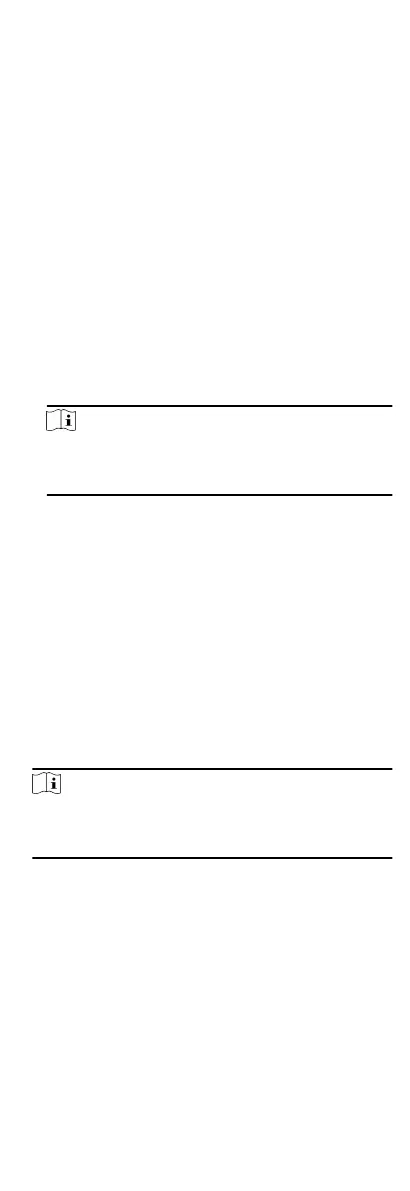-
Click Add and New to add the person and connue to add
other persons.
8.2.7 Customize Person Informaon
You can customize the person properes which are not pre-
dened in the client according to actual needs, e.g., place of
birth. Aer customizing, when add a person, you can enter the
custom informaon to make the person informaon complete.
Steps
1.
Enter Person module.
2.
Set the
elds of custom informaon.
1) Click Custom Property.
2) Click Add to add a new property.
3) Enter the property name.
4) Click OK.
3.
Set the custom informaon when adding a person.
1) Select an organizaon in the organizaon list to add the
person and click Add.
Note
Enter the person's basic informaon rst. For details about
conguring person's basic informaon, refer to Congure
Basic Informaon.
2) In the Custom Informaon panel, enter the person
informaon.
3) Click Add to add the person and close the Add Person
window, or click Add and New to add the person and
connue to add other persons.
8.2.8
Congure Addional Informaon
When adding person, you can congure the addional
informaon
for the person, such as person's identy type,
identy No., country, etc., according to actual needs.
Steps
1.
Enter Person module.
2.
Select an
organizaon in the organizaon list to add the person
and click Add.
Note
Enter the person's basic informaon rst. For details about
conguring person's basic informaon, refer to Congure Basic
Informaon.
3.
In the
Addional Informaon panel, enter the addional
informaon of the person, including person's ID type, ID No.,
job
tle, etc., according to actual needs.
4.
Conrm to add the person.
-
Click Add to add the person and close the Add Person
window.
-
Click Add and New to add the person and
connue to add
other persons .
8.2.9 Import and Export Person
Idenfy
Informaon
51
