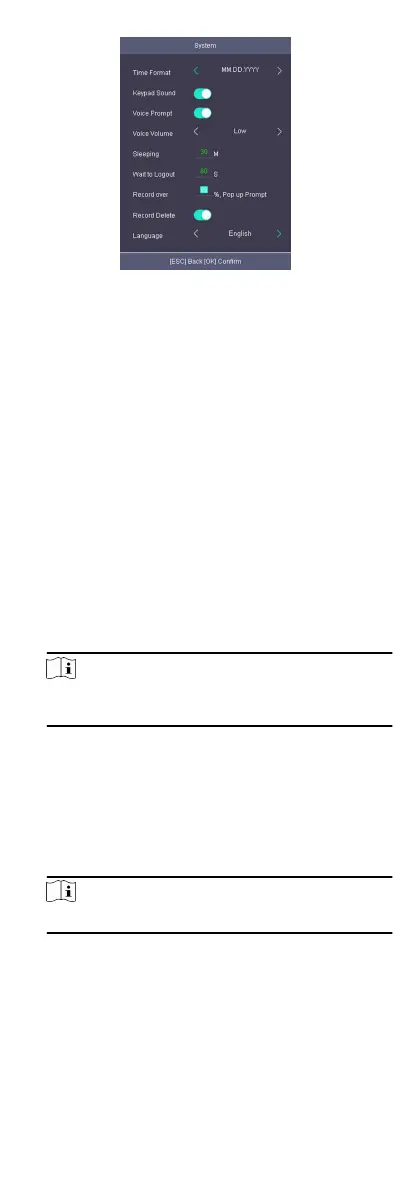Figure 7-32 System Page
3.
Edit the parameters.
Time Format
Select an appropriate
me format according to your
preference.
Keypad Sound
Enable or disable the keypad sound according to your
preference.
Voice Prompt
Enable or disable the voice prompt according to your
preference.
Voice Volume
Set the device voice prompt volume.
Sleeping
Set the device sleeping waing me (minute). When you are
on the
inial page and if you set the sleeping me to 30 min,
the device will sleep aer 30 min without any operaon.
Note
If you set the sleeping me to 0, the device will not enter
sleeping mode.
Wait to Logout
If there is no operaon within the congured me, the
system will logout.
Record over Threshold Prompt
If the
aendance record memory reaches the congured
value, the system will pop up a prompt to remind you. The
available value is from 1 to 99.
Note
Up to 50,000 aendance records can be saved.
Auth Mode (Authencaon Mode)
The authencaon mode can be switched among "Card/FP
(ngerprint)", "Card", "FP (ngerprint)", "Card & Password",
"Card & FP (ngerprint)", "FP (ngerprint) & Password",
"Card & FP
(ngerprint)" & "Password", and "ID (employee
ID) and password".
Record Delete
36
