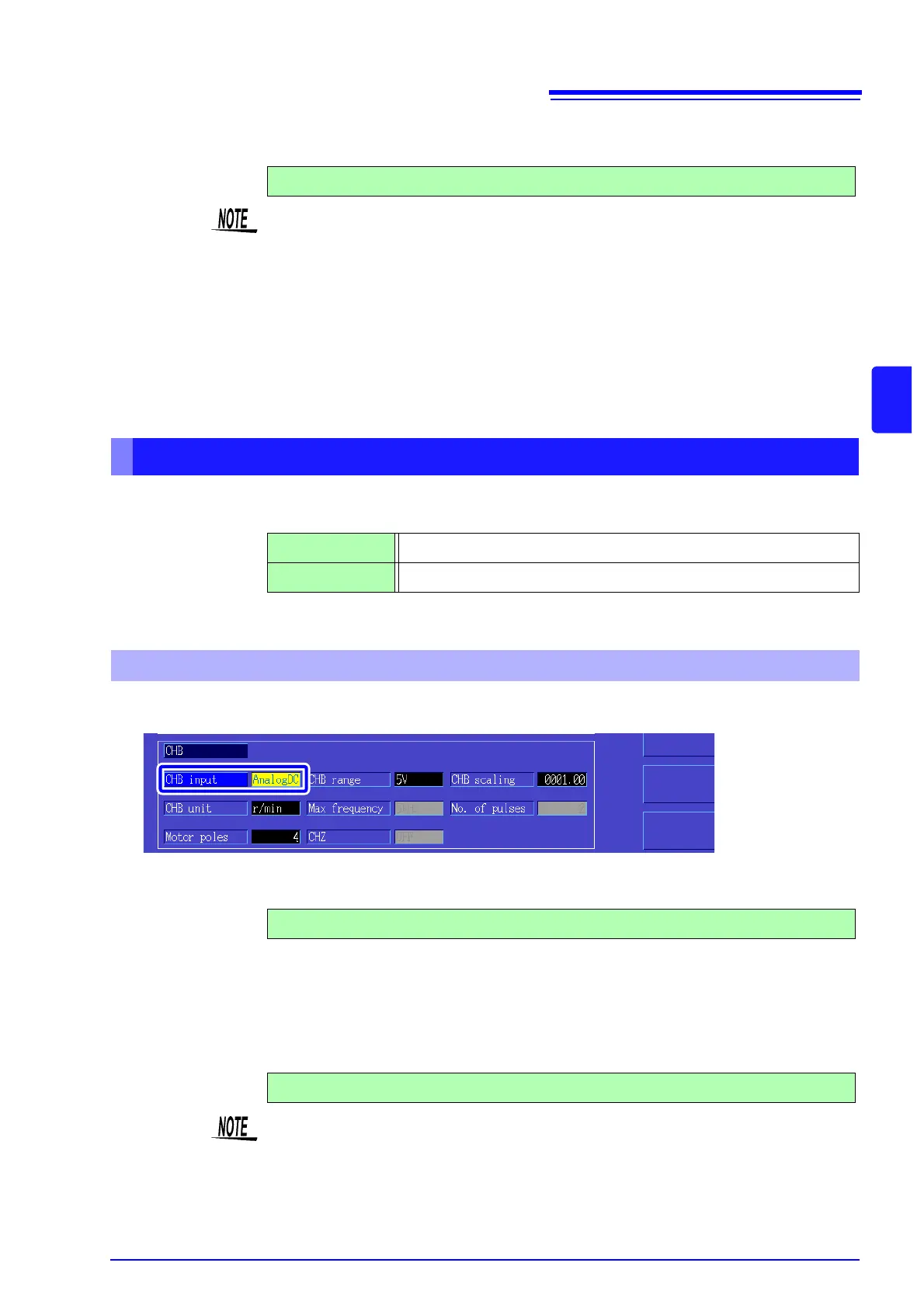4.8 Viewing Motor Measurement Values (With Hioki 9791 or 9793 installed)
87
4
Chapter 4 Viewing Measurement Values
Select the type of rotation signal to be applied to CH B
CHB input
Available setting items depend on the state of the following settings.
When [CHB input] is set to [AnalogDC], set these three items to suit the rotation signal: [CHB range],
[CHB scaling], and [CHB unit].
CHA unit Set to suit the connected torque sensor.
Rated torque Enter an integer from 1 to 999. Set the maximum rated torque of the torque sensor in
the corresponding CH A units.
Freq range fc
Freq range fd
Set a value between 1 kHz to 100 kHz in 1 kHz steps.
Set fc to the center frequency corresponding to zero torque, and set fd to the fre-
quency corresponding to maximum rated torque.
Hz, mN• m, N• m, kN• m
• When CH A units are set to [Hz], motor power [Pm] is not displayed.
• Select fc+fd for frequencies below 100 kHz, and fc-fd for frequencies above 1 kHz.
Setting beyond the numerical value limits is not possible.
Setting the Rotation Signal Input (CH B)
Analog DC For DC voltage proportional to the rotation rate
Pulse For pulse signals proportional to the rotation rate
When [Analog DC] is selected
CHB range Select to suit the applied rotation signal voltage input.
CHB scaling Settable from 0.01 to 9999.99. The measurement value displayed for CH B = CH B
input voltage
× CH B scaling value. Set [CH B Units] according to the rotation rate that
corresponds to one volt of rotation signal.
CHB unit Always select r/min when measuring motor power (Pm).
1 V, 5 V, 10 V
V, Hz, r/min
• The CH B range can be selected with the current range keys from the Motor page of
the Measurement screen.
• Set the number of motor poles when measuring the slip.(p. 88)