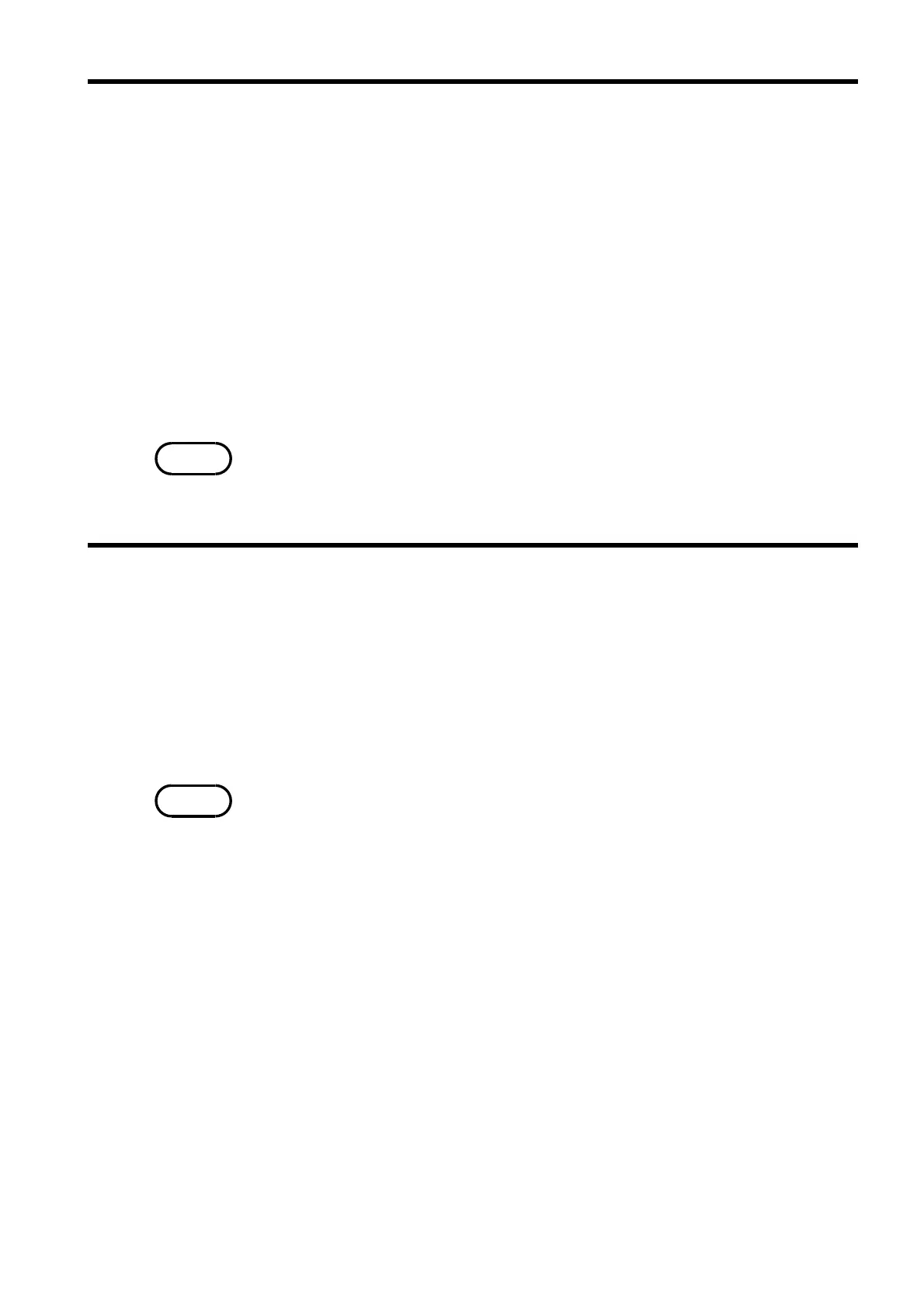107
────────────────────────────────────────────────────
8.2 Operating Procedure (GP-IB)
────────────────────────────────────────────────────
.2.6 Delimiters
NOTE
.2.7 Separators
NOTE
The term "delimiter" is used to refer to the following two possibilities for
separating data sequences.
EOI
CR
CR + EOI
LF
LF + EOI
CR + LF
CR + LF + EOI
The response message delimiter has the following format:
CR + LF + EOI
The 3560 analyzes the message after checking the delimiter. When using
an NEC PC-9801-series computer (and its GP-IB board) as a controller,
first execute the "CMD DELIM=0" command to set the delimiter to "CR +
LF."
(1) Message unit separator
A semicolon (;) is used as a message unit separator when it is desired to
set out several messages on a single line.
When message are combined in this way, if a syntax error occurs, all
subsequent messages up to the next delimiter will be ignored.
Example :RRAN 3E‑2;:VRAN 50;:MEAS:BATT
When message are combined in this way, if a syntax error occurs, all
subsequent messages up to the next delimiter will be ignored.
(2) Header separator
In a message which has a header and data, a apace (represented by "
"(space) in the examples) is used as the header separator to separate the
header from the data.
Example :COMPARATOR 1
(3) Data separator
If a message has several data items, commas (,) are required as data
separators for separating these data items from one another.
Example :CSET:RPAR data1,data2