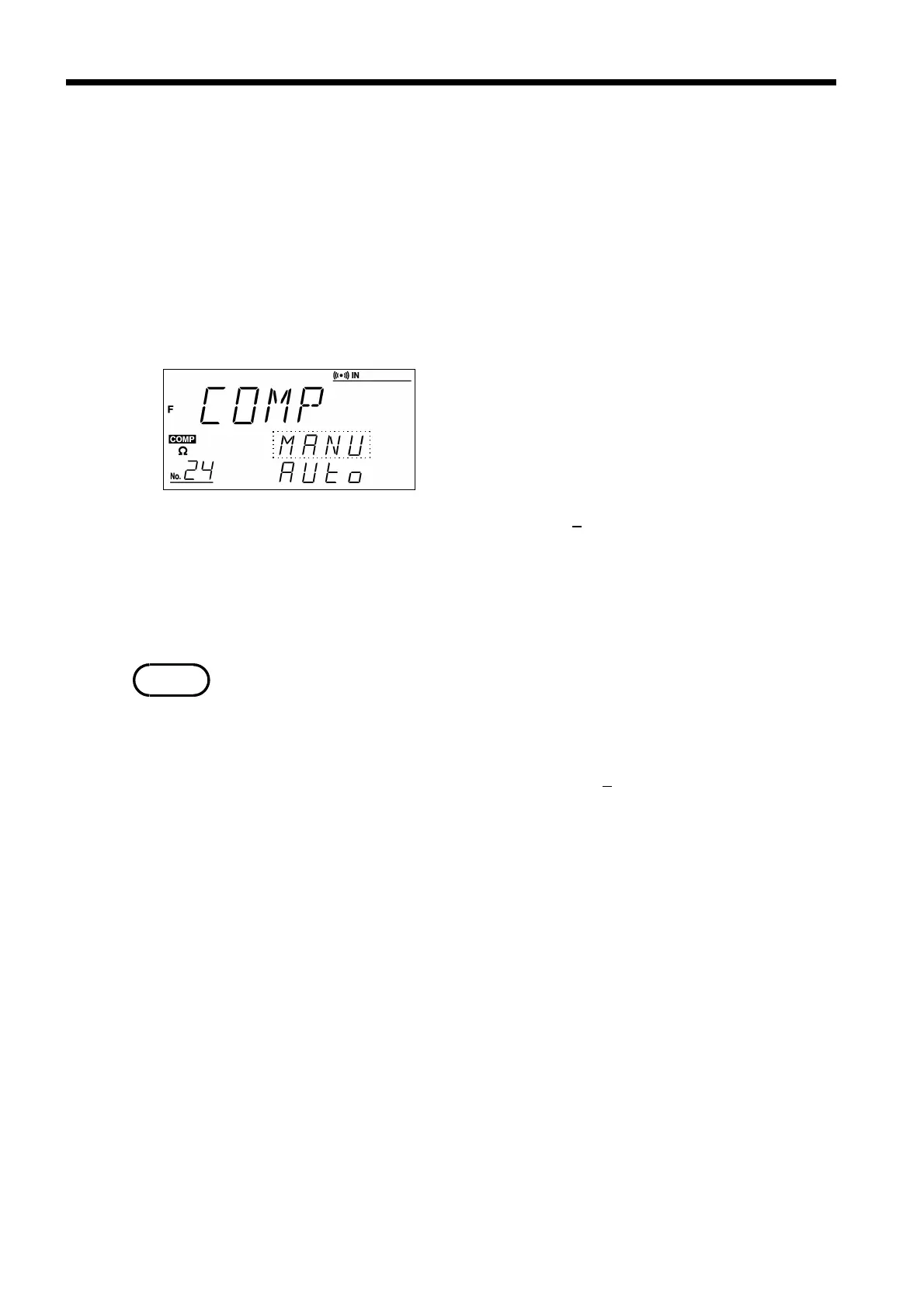36
────────────────────────────────────────────────────
5.3 Selecting the AUTO/MANU Comparator Mode
────────────────────────────────────────────────────
NOTE
.3 Selecting the AUTO/MANU Comparator Mode
■ Selecting the AUTO/MANU Comparator Mode
This instrument supports two mode options: an auto comparator mode in
which the comparator is used for every sampling to display and output
results, and a manual comparator mode in which comparator operation
results are output only when the result indication is requested. The
current mode (MANU or AUto) flashes in the comparator auto/manual
setup screen.
1. Pressing the
COMP key toggle the comparator
on. "COMP" appears lit on the display.
2. Press the
SHIFT key. "SHIFT" appears lit on
the display.
3. Press the
COMP No. (AUTO/MANU) key to
display the comparator auto/manual setup
screen.
4. Use the
+ and keys to select MANU or AUto.
The selected mode will flash.
5. Press
ENTER to exit the comparator
auto/manual setup screen. The system returns
to the measurement screen.
・ The manual comparator setting is enabled only for the external output
terminal. The manual comparator cannot be used for the display or the
buzzer.
・ For more information on the manual comparator, see Chapter 6 "External
Control Terminal and External Output Terminal."
・ When this setup screen is active, only the
+, , SHIFT, and ENTER keys
are enabled.