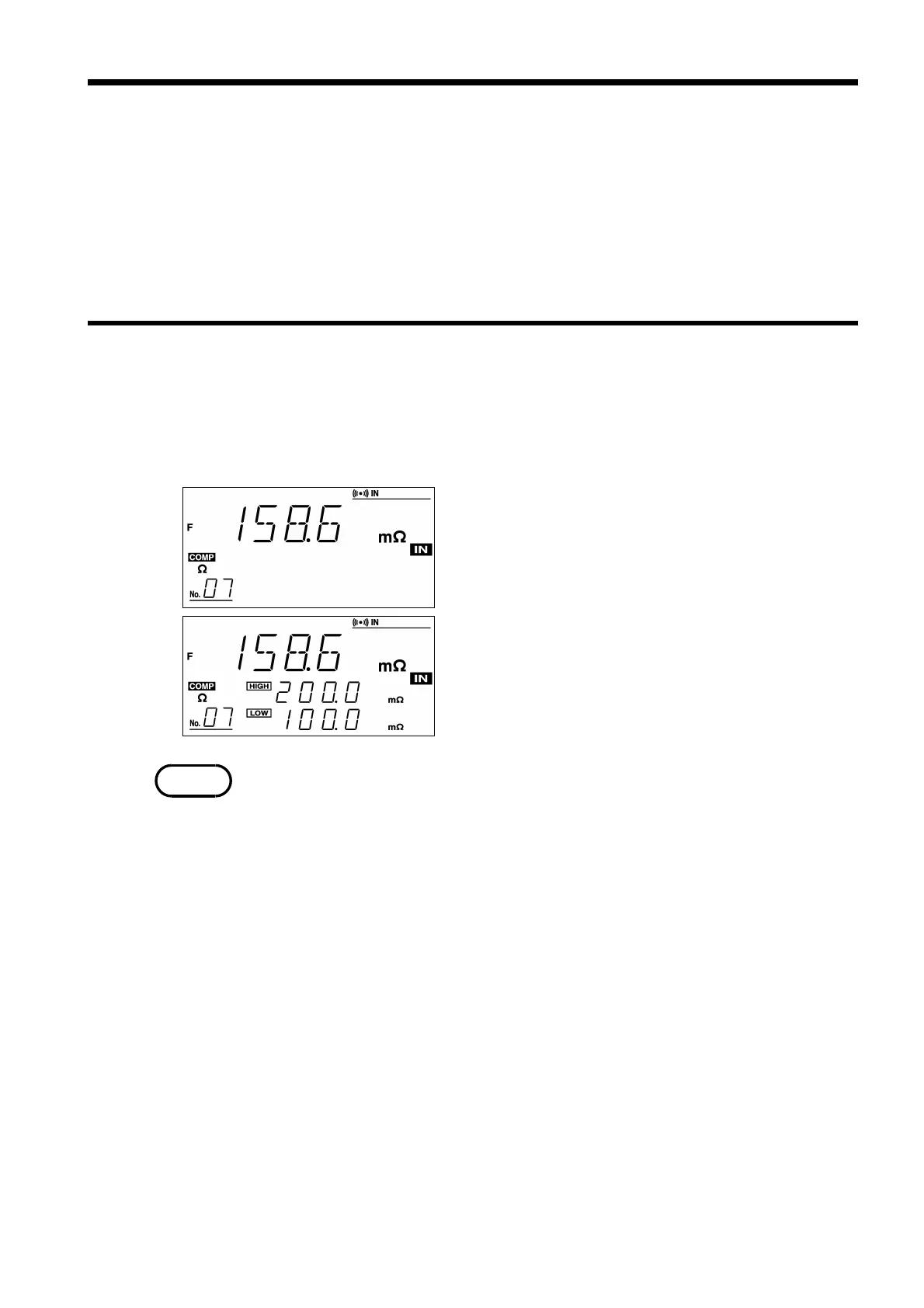39
────────────────────────────────────────────────────
5.6 Checking the Comparator Conditions (View)
────────────────────────────────────────────────────
.6.1 View in Comparator of Resistance Measurement Mode
Setting
NOTE
.6 Checking the Comparator Conditions (View)
VIEW is a function allowing the current comparator setting to be
checked. The upper and lower limits of both the resistance and voltage
can also be checked. Since the
VIEW key does not affect the current
comparator setting, this function should be used in the measurement and
pre-operation check while the upper and lower limits of the comparator
are checked.
When the resistance measurement mode has been set to the comparator,
the upper and lower limits of the resistance can be displayed.
1. Pressing the
VIEW key toggles display of the
comparator upper and lower limits observed in
the comparator number field on or off.
Measurement continues even during operation.
In the resistance measurement mode, the
voltage is measured internally, but the
measured voltage is not displayed.
2. Press the
VIEW key once more to stop display of
the upper and lower limits of the comparator.
・ The comparator number may be changed while using the
VIEW key. For
more information, see Section 5.4 "Changing the Comparator Number."
・ When the resistance measurement mode is currently active but the VIEW
function is used for the comparator on which the resistance/voltage
measurement mode has been set, the measured value is not displayed in
the measured-voltage display field.
・ View is a function used to check the settings of the selected comparator.
Therefore, the View mode is not affected by the current measurement
mode.
