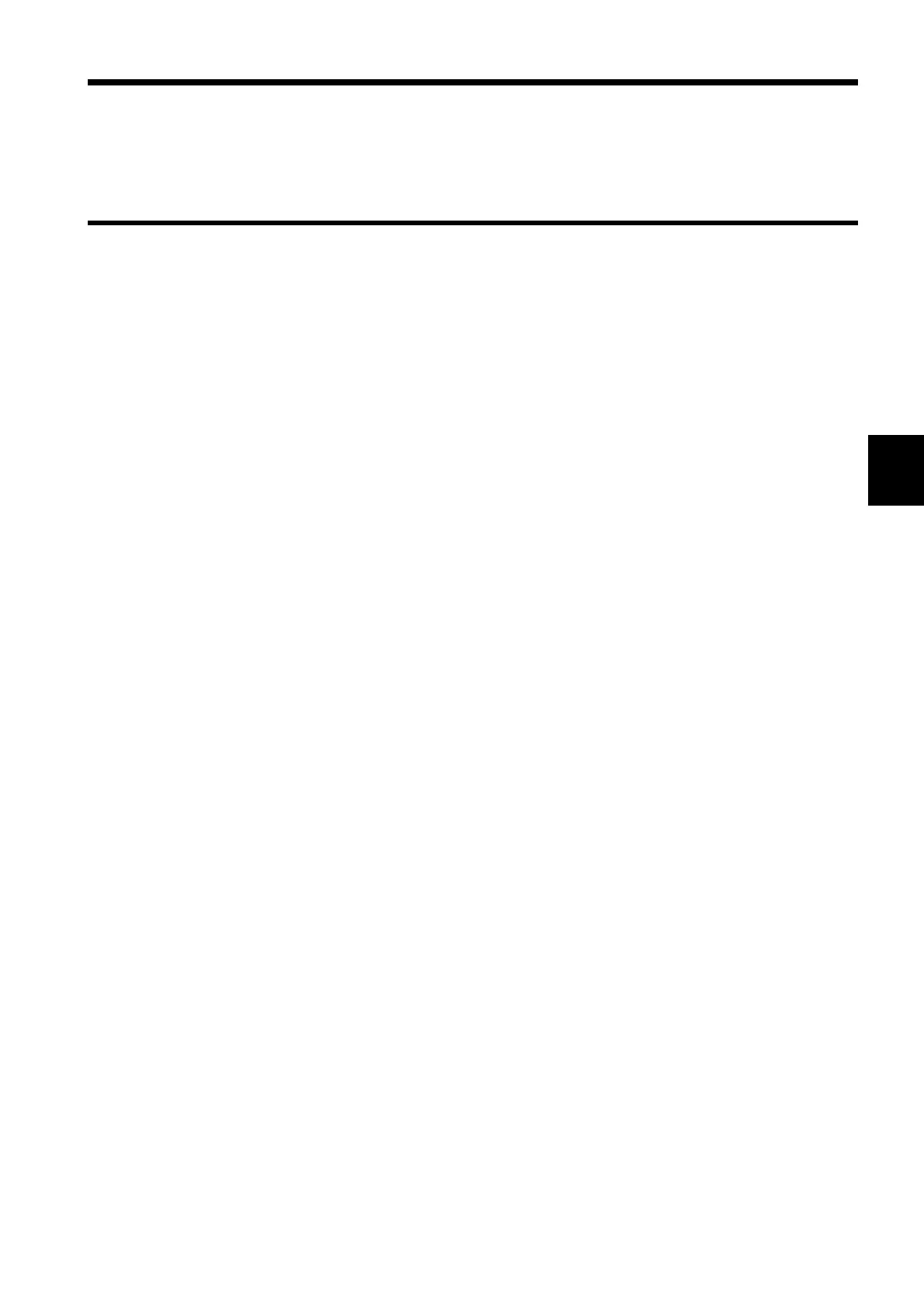45
────────────────────────────────────────────────────
6.3 Measurement by External Control Terminal and External Output Terminal
────────────────────────────────────────────────────
1
2
3
4
5
6
7
8
9
10
11
12
13
14
A
.3.1 External Control Terminal (Input Signal)
.3 Measurement by External Control Terminal and
External Output Terminal
In the text below, "H" and "L" refer to the following two respective states:
H: No input or input of GND +3.8 to GND +5 V.
L: Input of GND +0 to GND +1.2 V. (Short-circuited to GND)
■ Measurement trigger (TRIG)
The displayed data is updated when this input signal is changed from "H"
to "L" (i.e. the fall edge is created) in measurement-hold mode. For more
information on hold mode, see Section 4.3.3 "Hold."
■ Comparator output request (MANU)
When the external output terminal mode is set to MANU in the
comparator setting, the comparator result is output while this input
signal remains "L." For more information on comparator settings, see
Section 5.1 "Resistance Measurement Mode" and Section 5.2 "Resistance
and Voltage Measurement Mode."
■ Zero-adjust request (0ADJ)
Zero-adjust is implemented when this input signal is changed from "H" to
"L" (i.e. the fall edge is created) during measurement. For more
information on zero-adjust, see Section 4.4 "Zero Adjust."
■ Print request (PRINT)
This signal is used to output measurement data from the optional digital
printer (9203) or general-purpose Centronics printer. For more
information on printers, see Chapter 9 "Printer Interface."
■ Comparator number selection (COMP0 to COMP4)
Select the comparator number from Section 6.1 "Terminals and Signals."
For more information on comparators, see Chapter 5 "Comparator
Function."
■ Hold on/off (EXT HOLD)
Use the 9466 REMOTE CONTROL SWITCH (option) to turn hold mode
on or off.
