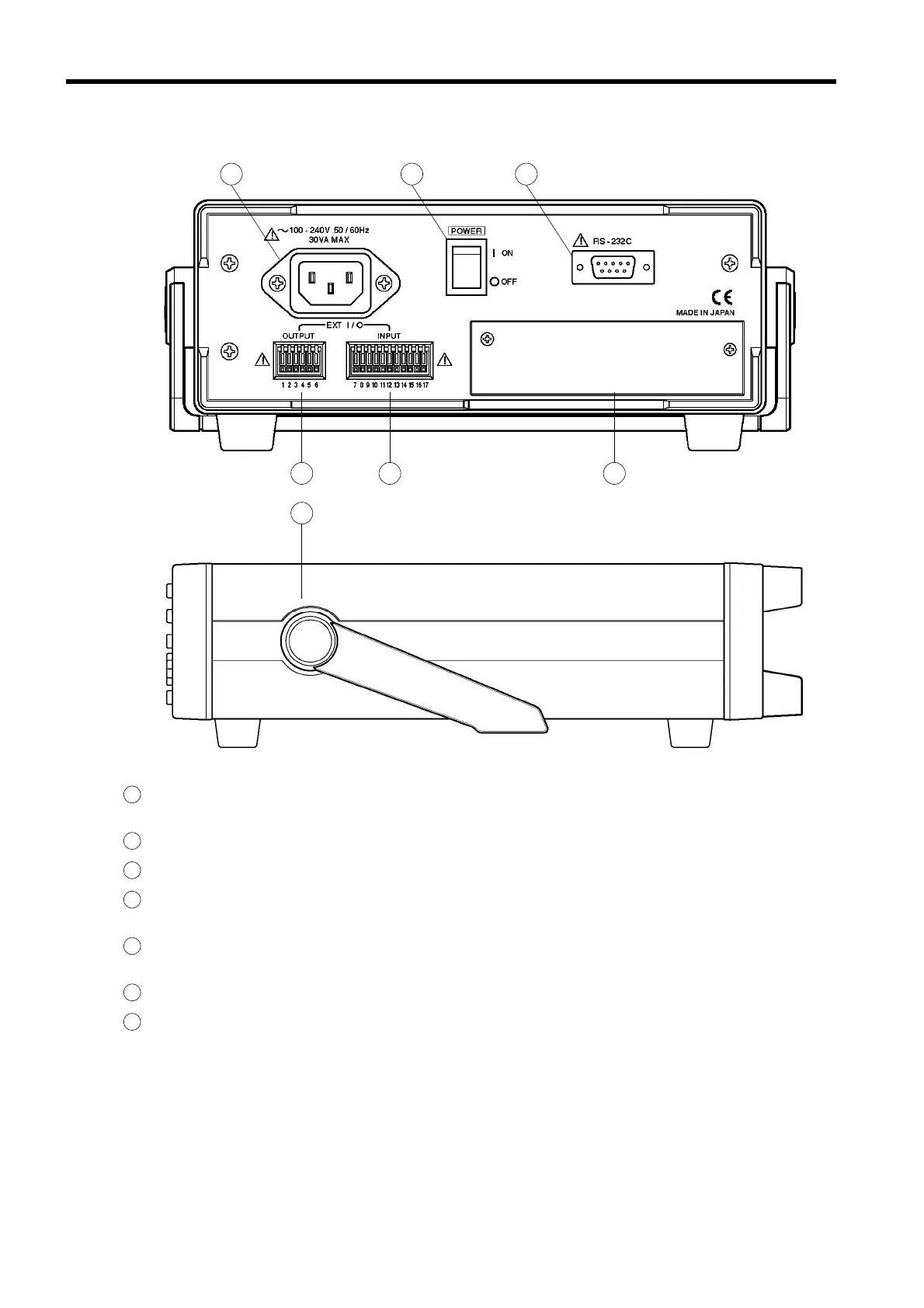6
────────────────────────────────────────────────────
1.3 Identification of Controls and Indicators
────────────────────────────────────────────────────
.3.3 Rear Panel / Side Panel
POWER INLET Terminal to which the power cord is connected
(built-in fuse type)
POWER SWITCH Switch used to switch on power
RS-232C INTERFACE RS-232C interface terminal
EXTERNAL OUTPUT
TERMINAL
Data output terminal
EXTERNAL CONTROL
TERMINAL
Terminal used for external control of the instrument
BLIND PANEL Slot for optional interface instrument
STAND (HANDLE) Stand (also used as a handle)