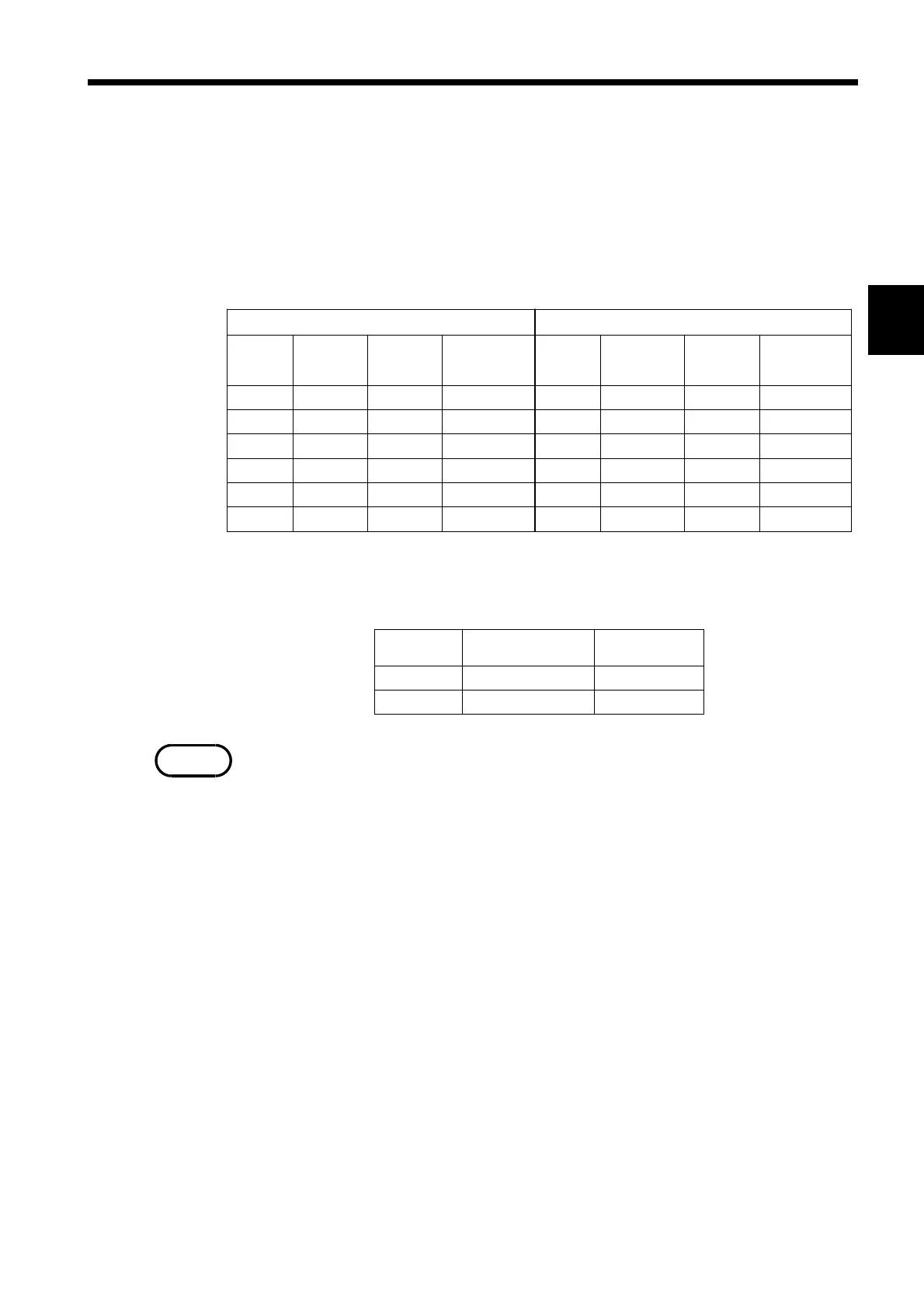19
────────────────────────────────────────────────────
4.2 Setting the Measurement Range
────────────────────────────────────────────────────
1
2
3
4
5
6
7
8
9
10
11
12
13
14
A
Sampling: FAST Sampling: MEDIUM, SLOW
Range
(Ω)
Maximum
indication
(Ω)
Resolutio
(Ω)
Measuremen
current
(A)
Range
(Ω)
Maximum
indication
(Ω)
Resolutio
(Ω)
Measuremen
current
(A)
30 m 31.00 m 10μ 7.4 m 30 m 31.000 m 1μ 7.4 m
300 m 310.0 m 100μ 1m 300 m 310.00 m 10μ 1m
3 3.100 1m 100μ 3 3.1000 100μ 100μ
30 31.00 10 m 10μ 30 31.000 1m 10μ
300 310.0 100 m 5μ 300 310.00 10 m 5μ
3k 3.100 k 1 1.5μ 3k 3.1000 k 100 m 1.5μ
Range (V)
Maximum
indication (V)
Resolution (V)
5 ±5.0000 100 μ
50 ±50.000 1m
NOTE
.2 Setting the Measurement Range
The resistance range and voltage range (resistance and voltage mode
only) may be set in the manual range mode.
(1) Setting the resistance range
Use the
UP, DOWN, and AUTO keys to select the desired range.
Press the
AUTO key to select auto-range.
(2) Setting the voltage range (resistance and voltage mode only)
Use the
5/50 key to select the desired range.
Press the
AUTO key to select auto-range.
・ When the
AUTO key is pressed in the auto range mode, the auto range
mode is changed to the manual range mode while the current
measurement range is maintained.
・ When auto-range is selected, both resistance and voltage ranges are set to
auto-range mode.
・ If the range is not determined in auto-range mode, perform a zero-adjust.
For more information, see Section 4.4 "Zero Adjust."
・ When the voltage limiter is used in the 3 kΩrange, it may be activated
by external noise, causing "-----" to appear on the display. In such a case,
turn off the voltage limiter.
・ When the auto range mode is in hold status, only the current range is
zero-adjusted.
・ When triggering occurs with the auto range mode in hold status,
waveforms are measured in the current range.
・ If the SOURCE line is broken, voltages cannot be measured correctly.