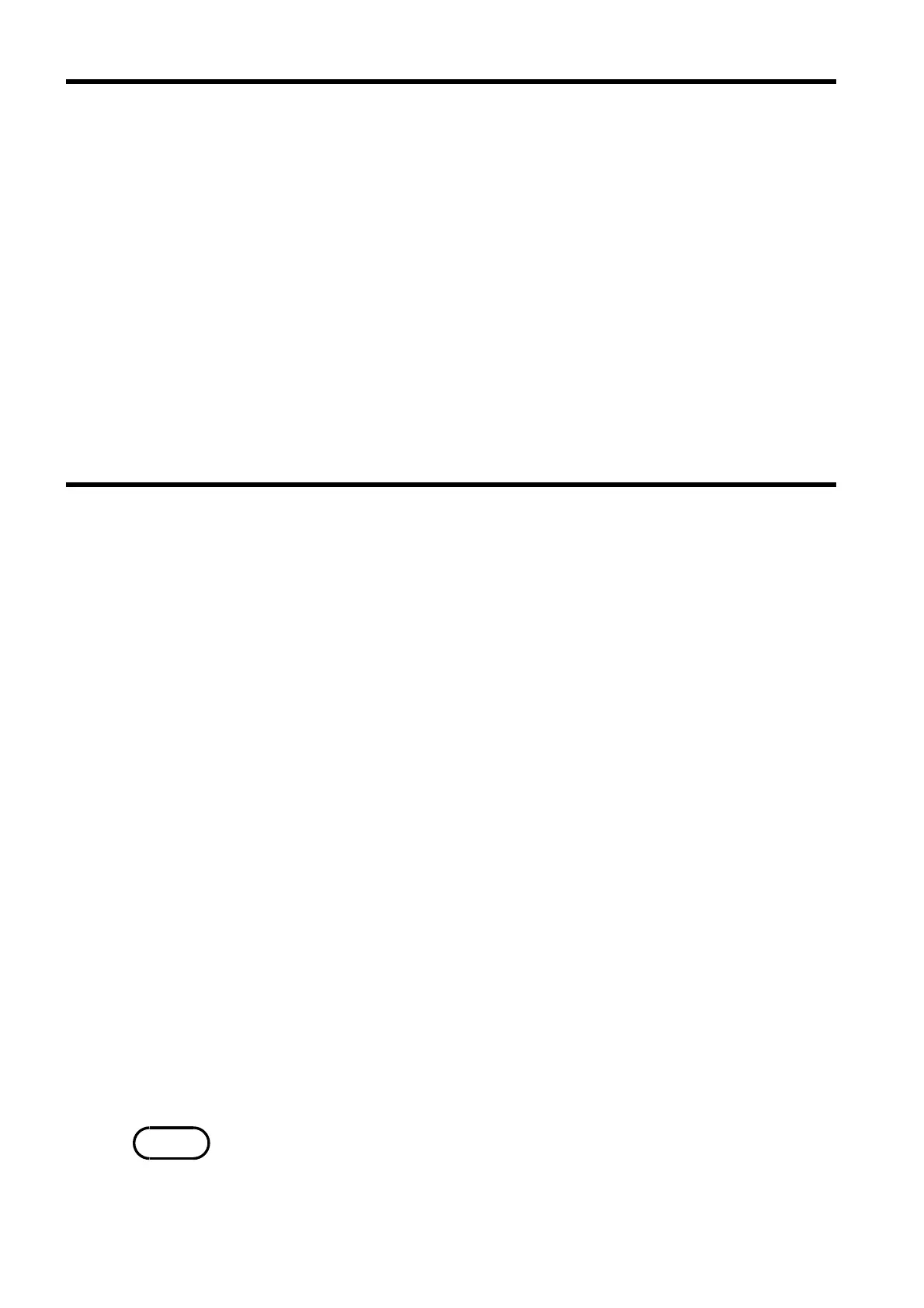56
────────────────────────────────────────────────────
7.2 Operating Procedure (RS-232C)
────────────────────────────────────────────────────
.2.3 Program Messages
.2.4 Message Format
NOTE
Program messages are command messages or query messages.
(1) Command messages
Command messages are orders for controls of the 3560, such as for
making measurement condition settings or for reset or the like.
Example :LIM ON
(2) Query messages
Query messages are order for responses relating to results of
measurement, or the state of 3560 settings. (A question mark"?"is
suffixed at the end of the command.)
Example :CSET:BEEP?
The commands for the 3560 are as far as possible mnemonic.
Furthermore, all commands have a long form, and an abbreviated short
form.
(1) Program message
The program message is made up from header and data portions.
Example :AUT ON
AUT: Header
ON: Data
(ASCII codes or numerical characters. Messages containing no data also exist in
the form of query messages.)
A command header can be abbreviated. The whole command form is
referred to as the "long form" and the abbreviated from as the "short
form."
In this manual, the short form is written in upper case letters, and then
this is continued in lower case letters so as to constitute the long form.
Either of these forms will be accepted during operation, but intermediate
forms will not be accepted. Further, during operation both lower case
letters will be accepted without distinction.
(2) Response messages
It represents the response message for query messages from the 3560.
Response messages generated by the 3560 are in long form and in upper
case letters.
Example :CSET:BEEPER IN
・ If an error occurs when a query is received, no response message to the
query is sent.
・ When occurring in the message reference, the symbol " "(space) indicates
a space.