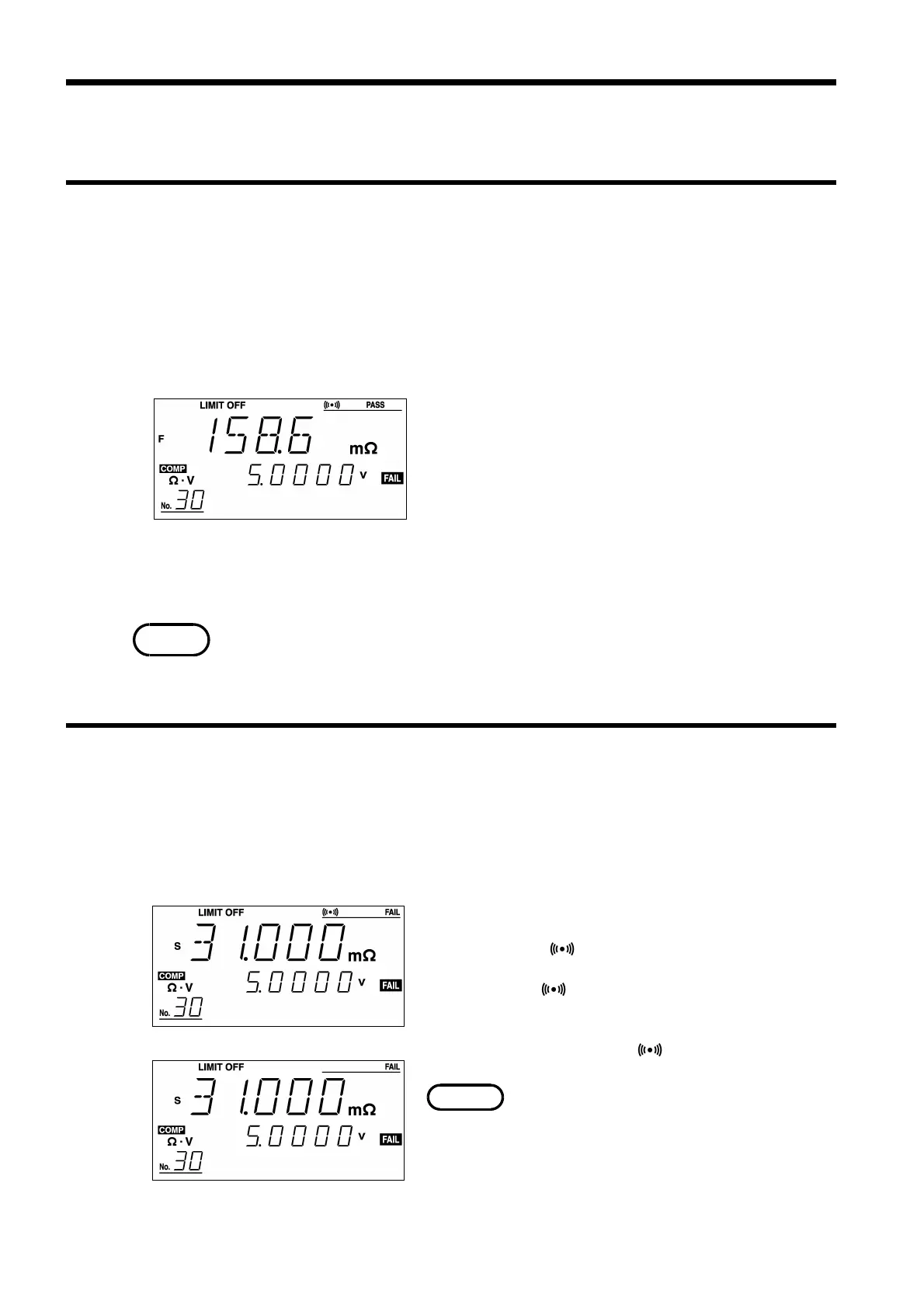20
────────────────────────────────────────────────────
4.3 Advanced Setting
────────────────────────────────────────────────────
.3.1 Sampling Rate
NOTE
.3.2 Buzzer
NOTE
.3 Advanced Setting
Sampling refers to the operation by which measurements are converted
into digital values. Sampling time refers to the duration over which
sampling occurs, from beginning to end of sampling. The inverse of the
sampling time is called the sampling rate. With this instrument, you may
choose between FAST, MEDIUM, and SLOW sampling rates.
1. Press the
SHIFT key. "SHIFT" appears lit on the
display.
2. Press the
UP (SAMPLE) key.
When changing sampling rates, the settings will cycle through the
available settings in the order FAST (F) → MEDIUM (M) → SLOW (S) →
FAST (F)... etc.
・ When changing the sampling rate, alter resistance and voltage settings
simultaneously. For a FAST sampling rate, the maximum resistance
setting is 3100 counts.
・ For more information on sampling rates, see Chapter 2 "Specifications."
When the buzzer is set to ON in the "Comparator Setup" screen, the
buzzer can be set to sound according to the result of comparator
operation. For proper buzzer setup procedures, see Chapter 5 "
Comparator Function."
1. Pressing the
COMP key toggles the comparator
on. "COMP" appears lit on the display.
2. Pressing the
key toggles the buzzer on or
off. If the buzzer is enabled in the comparator
setting, the
symbol appears, and the buzzer
sounds according to the current comparator
setting. If the buzzer is disabled in the
comparator setting, the
symbol does not
appear and the buzzer no longer sounds.
If the buzzer is set to OFF in the "Comparator
Setup" screen, the buzzer sound setting cannot be
changed from ON to OFF and vice versa.