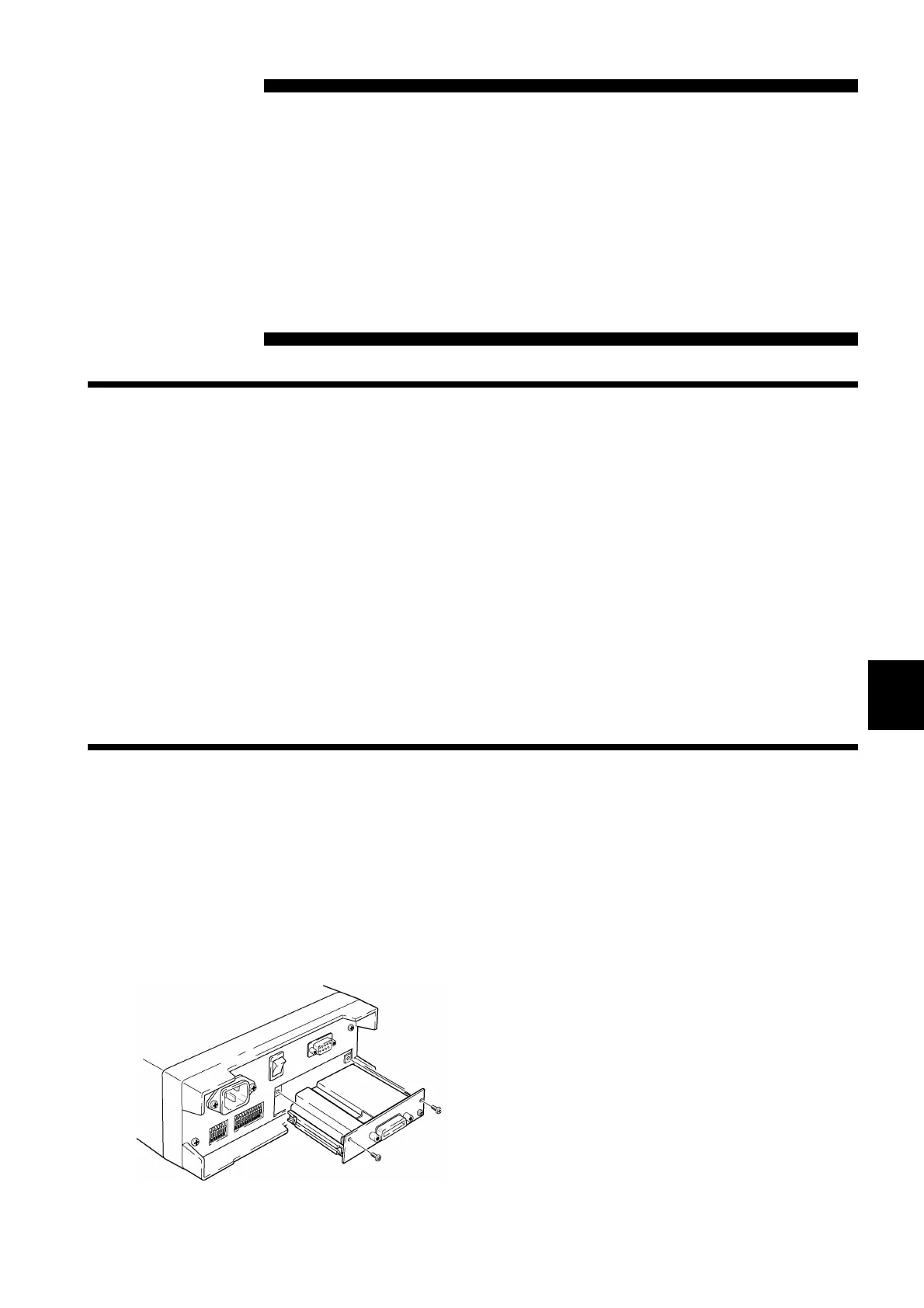119
────────────────────────────────────────────────────
9.1 Outline
────────────────────────────────────────────────────
1
2
3
4
5
6
7
8
9
10
11
12
13
14
15
Chapter
Printer Interface (Optio
.1 Outline
.2 Connection with a General-purpose Centronics
Printer
After mounting an optional 9589 PRINTER INTERFACE to the 3560, you
can connect a 9203 DIGITAL PRINTER or general-purpose Centronics
printer to print out measurement results. If the 9203 DIGITAL
PRINTER is connected, the 9203 can process the data statistically, and
the processed data can be printed out by the digital printer.
This chapter explains how to connect a general-purpose Centronics
printer to the 3560, and gives procedures for printing measurement
results.
The 9203 DIGITAL PRINTER driver must be version 2.00 or later
preferably later, as even version 2.00 will produce printer errors. For
upgrades, please contact the nearest Hioki sales representative. To find
the driver version number, please look in the printer operating manual.
■ Connecting a General-purpose Centronics Printer
The 3560 accepts the 9588 GP-IB INTERFACE or 9589 PRINTER
INTERFACE. For more information on mounting the interface, see
Section 3.1 "Mounting the Interface."
The 9589 PRINTER INTERFACE is connected
to the printer with a 9425 CONNECTION
CABLE, purchased separately. With a
commercially-available connection cable, cables
such as the following can be plugged into the
standard 36-pin connector (general Centronics
printer connector).
PC-9801N-19 (NEC): 1.5 m
PC-9801LV-13 (NEC): 1.0 m
