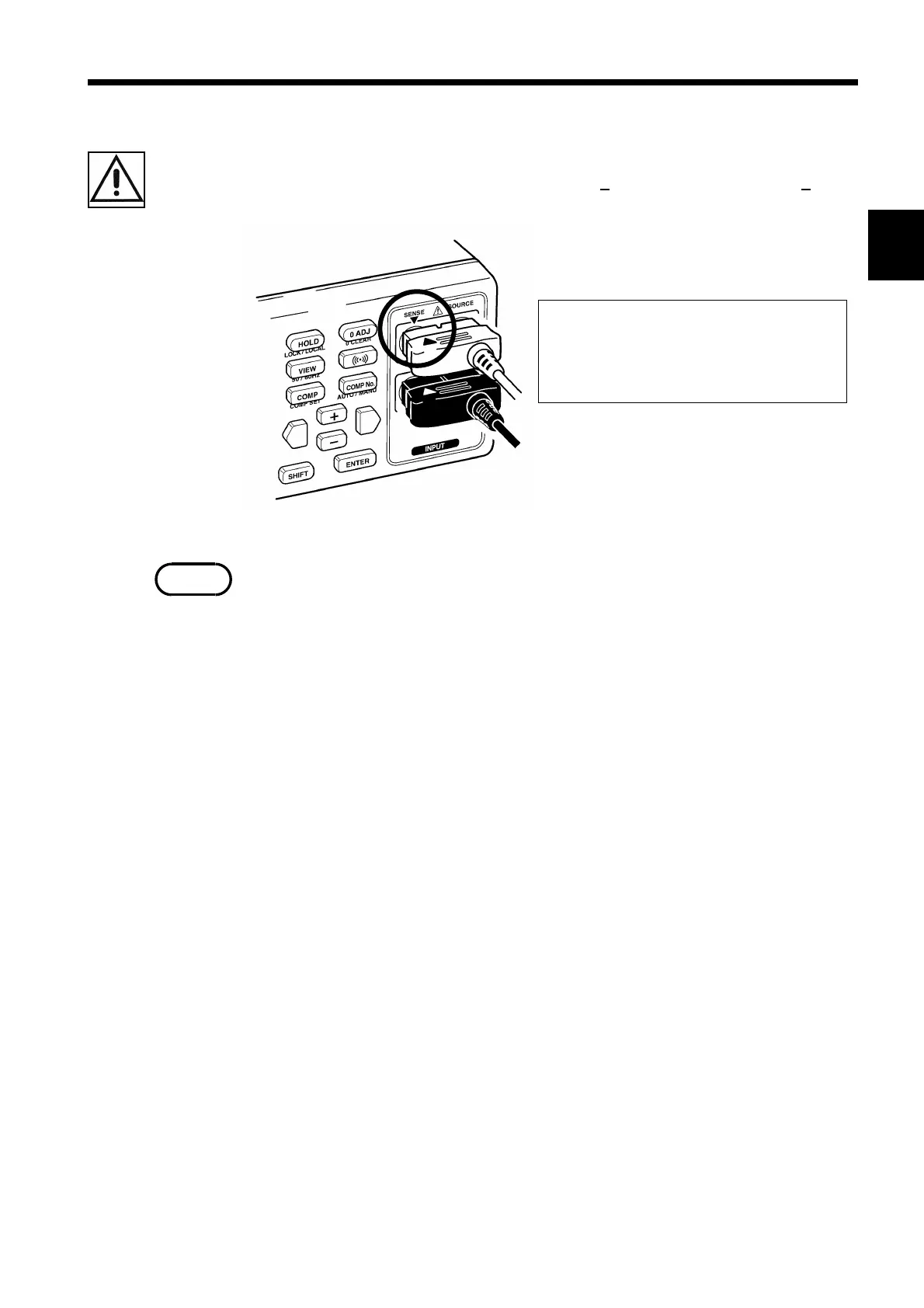13
────────────────────────────────────────────────────
3.3 Connecting the Measurement Leads
────────────────────────────────────────────────────
1
2
3
4
5
6
7
8
9
10
11
12
13
14
A
The instrument is red ▼ symbol shoul
correspond to the red ▼ symbol on th
lead, and the instrument is black ▼symbo
should correspond to the black ▼symbo
on the lead.
NOTE
.3 Connecting the Measurement Leads
Connect the 9287-10 CLIP TYPE LEAD as shown in the following figure.
Connect leads to all SOURCE
+, SOURCE , SENSE+, and SENSE
terminals.
Extension of measurement leads is normally performed by Hioki. Consult
your dealer or Hioki representative if you require this service. If you
plan to extend the measurement leads yourself, see Section 10.3,
"Configuration and Extension of the Measurement Leads."