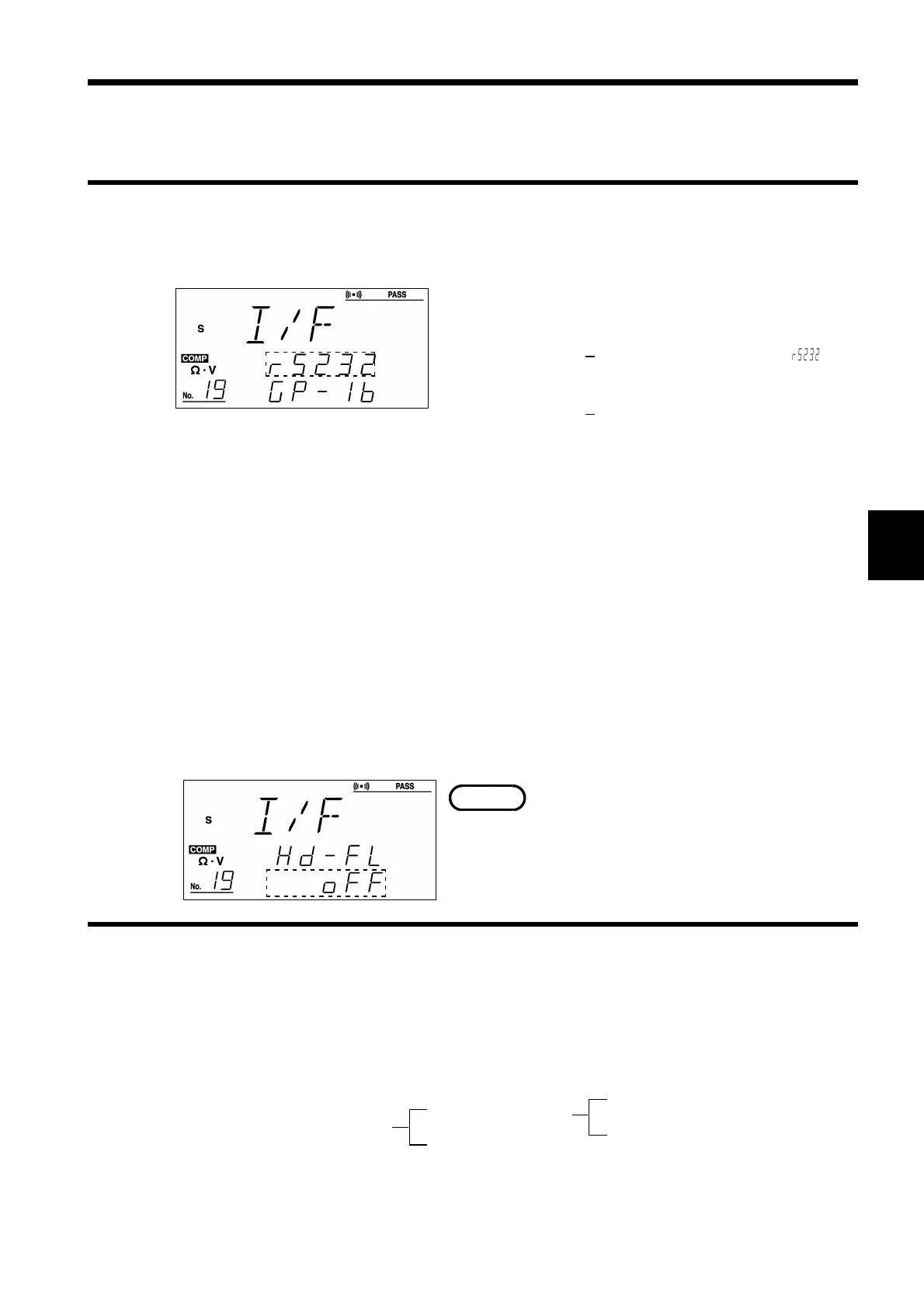55
────────────────────────────────────────────────────
7.2 Operating Procedure (RS-232C)
────────────────────────────────────────────────────
1
2
3
4
5
6
7
8
9
10
11
12
13
14
A
.2.1 Setting the RS-232C
NOTE
.2.2 Communication Methods by the RS-232C
Program messages
Response message
Command message
Query messages
Message
.2 Operating Procedure (RS-232C)
Establishes communications. See the description below for hard flow.
1. Press the SHIFT key. "SHIFT" appears lit on the
display..
2. Press the
DOWN/INTERFACE key.
3. Use the
+ and keys to select RS-232C( ).
4. Press the
ENTER key.
5. Use the
+ and keys to turn hard flow on or
off.
6. Press the
ENTER key to return to the
measurement screen.
■ Hard flow
Hard flow sets flow control (RTS/CTS) when data is transferred through
the RS-232C interface. With hard flow enabled, data flow is controlled by
the data transmission request signal (RTS) and transmission permit
signal (CTS) between the 3560 and computer.
RTS: A PC outputs this signal to indicate readiness to receive data from a
peripheral device.
CTS: A peripheral device outputs this signal to indicate readiness to
receive data from the PC.
For information on setting flow control, refer to the operating manual for
your PC. Make sure settings for the 3560 and the PC match.
If the 9588 GP-IB INTERFACE is not mounted,
GP-IB cannot be selected.
In order to control the 3560 by the RS-232C, there are several kinds of
messages. Of these, program messages are those received by the 3560
from the computer, while response messages are those sent from the 3560
to the computer.
