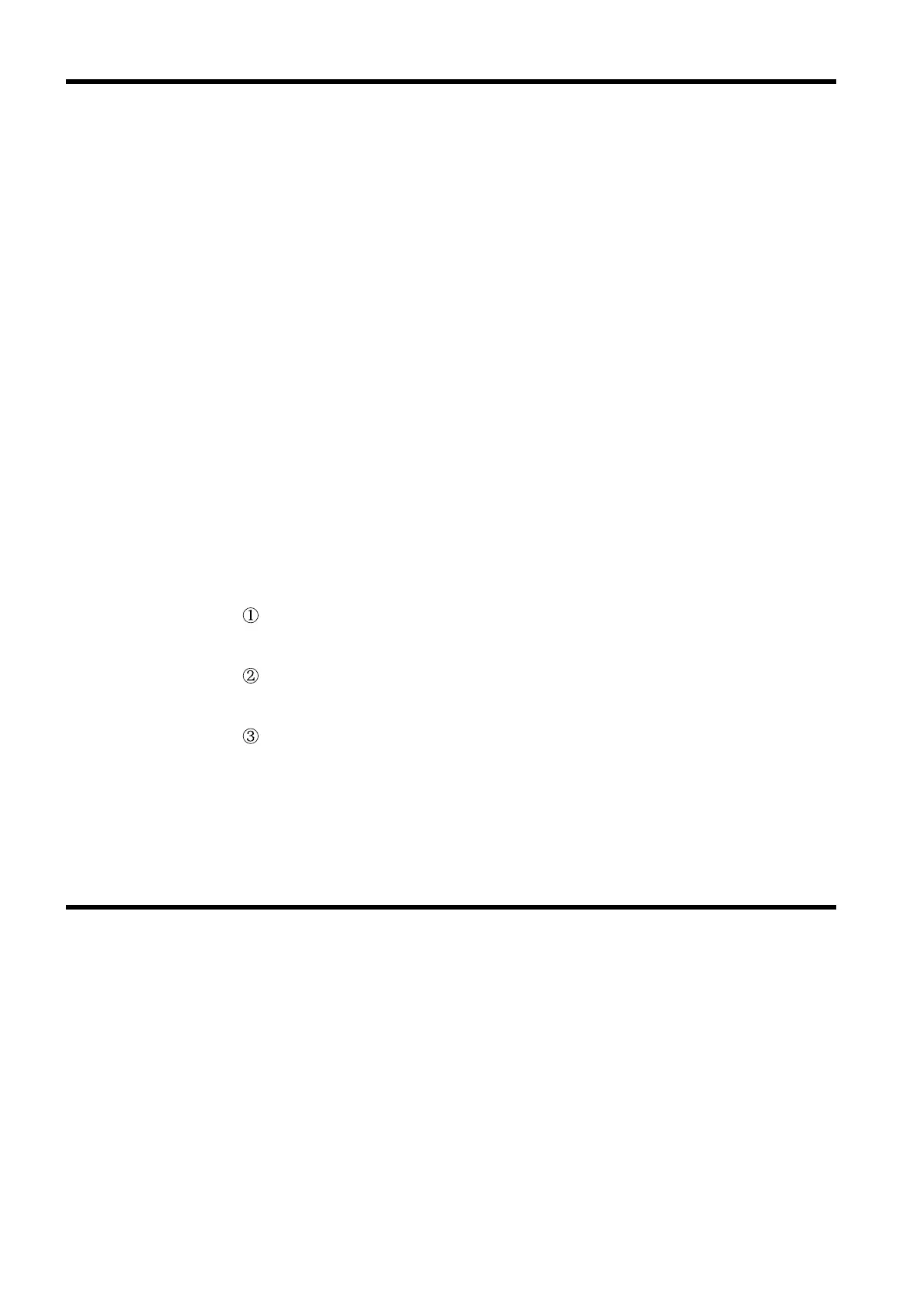58
────────────────────────────────────────────────────
7.2 Operating Procedure (RS-232C)
────────────────────────────────────────────────────
.2.6 Data Formats
.2.7 Delimiters
The 3560 use character string data and decimal numeric data, and the
type used varies according to the command in question.
(1) Character data
Character string data must always being with an alphabetic character,
and the characters following can be either alphabetic characters or
numerals. Although in character data either upper case letters or lower
case letters are accepted, response messages output by the 3560 are
always in upper case letters.
Example :LIMIT ON
(2) Decimal data
The numeric data values are all represented in decimal, in three formats
identified as NR1, NR2 and NR3, and each of these can appear as either
a signed number or an unsigned number. Unsigned numbers are taken as
positive.
Further, if the accuracy of a numerical value exceeds the limit which the
3560 can deal, it is rounded off. (5 and above is rounded up; 4 and below
is rounded down)
NR1 format - integer data.
Example +3000, ‑50000, 210
NR2 format - fixed point numbers.
Example +2.56, ‑30.45, 300.28
NR3 format - floating point numbers.
Example +3E‑2, ‑1.2E3
The term "NRf format" includes all these three formats.
When the 3560 is receiving it accepts NRf format, but when it is sending
response messages it utilizes whichever one of the formats NR1 to NR3 is
indicated in the specified command.
Example :VRAN 5 :VRAN 5.01 :VRAN 0.05E2
The term "delimiter" is used to refer to the following two possibilities for
separating data sequences.
The response message delimiter has the following two format:
CR + LF, CR, LF
The output is CR + LF.