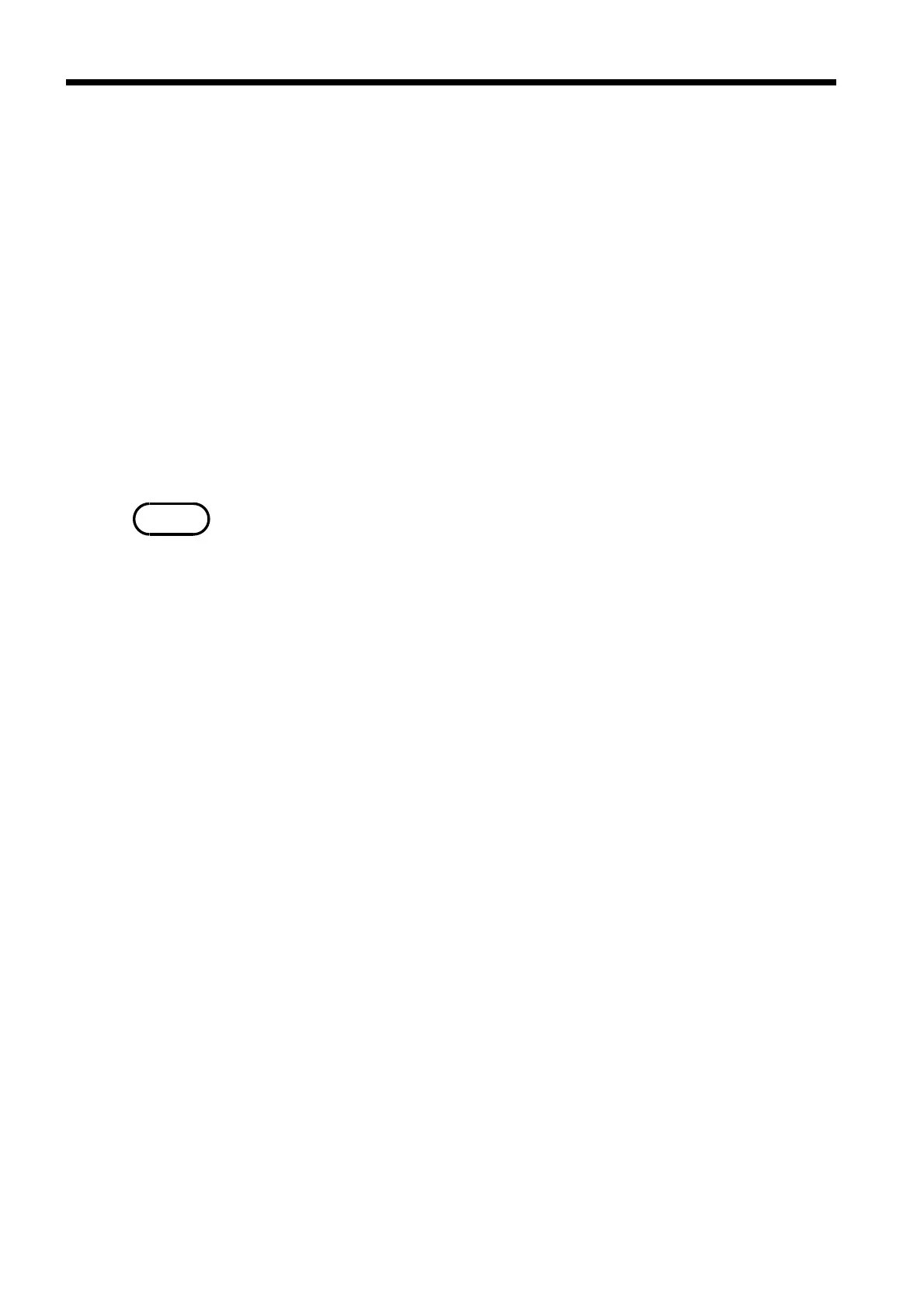14
────────────────────────────────────────────────────
3.4 Powering On/Off
────────────────────────────────────────────────────
NOTE
.4 Powering On/Off
■ Powering ON
1. Turn on the rear panel POWER switch (set the switch to the position
marked as "1.") The initial screen appears in the display.
2. A diagnostic self-test runs to test ROM and RAM devices for errors.
Error messages are displayed for defective items. No error messages
are displayed for passed items. For information on error messages, see
Section 11.1 "Message Code Table."
3. If the self-test finishes without errors, the instrument enters normal
measurement mode.
■ Powering OFF
Turn off the rear panel POWER switch (set switch to the position marked
"0.") All measurement parameters are saved.
After switching on the instrument, allow it to warm up for at least 60
min before performing measurements.