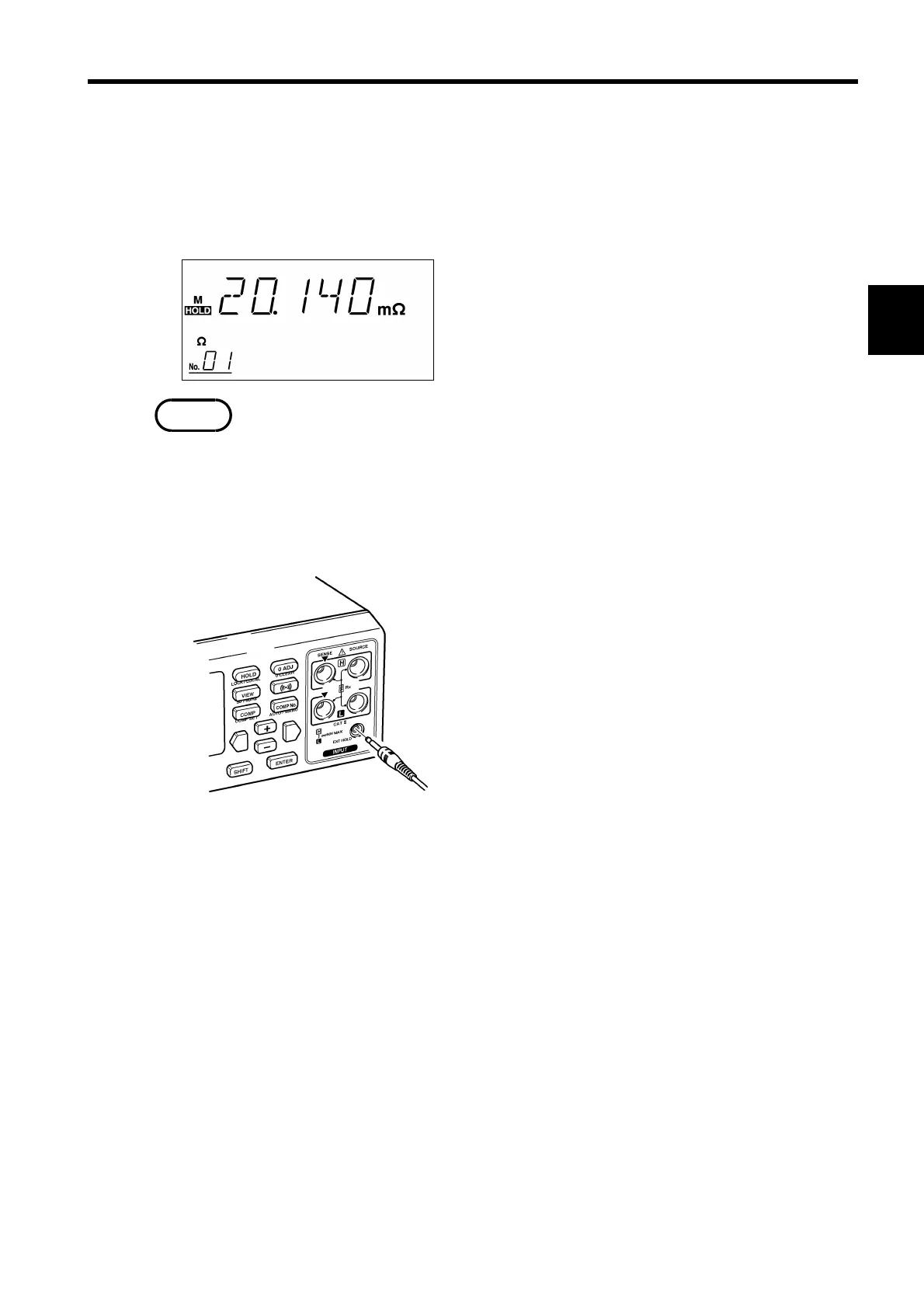21
────────────────────────────────────────────────────
4.3 Advanced Setting
────────────────────────────────────────────────────
1
2
3
4
5
6
7
8
9
10
11
12
13
14
A
.3.3 Hold
NOTE
The measured value can be held. The hold function may be used with the
trigger function (available via the external control terminal). For more
information on the trigger function, see Section 6.3.1 "External Control
Terminal"
1. Pressing the
HOLD key displays "HOLD" and
holds the measured value.
2. Press the
HOLD key again to cancel this mode.
・ When the range is changed in hold status, the held data are erased.
・ When the measurement mode is changed in hold status, the displayed
voltage may not be output to the RS-232C and GP-IB, or irrelevant
values may be displayed on the screen. Before changing the
measurement mode, perform the setting again.
Using the EXT. HOLD terminals, the same effect as the hold key can be
obtained.
1. Remove the lead from battery to be tested.
2. Insert the mini-plug of the 9466 to the
EXT.HOLD terminal.
3. Press the 9466 switch for at least 200 ms to
obtain the effect of pressing the
HOLD key.
The "hold" indication appears in the display,
and the measurement values are held.
4. To release the hold condition, press the 9466
switch for at least 200 ms again or press the
HOLD key.