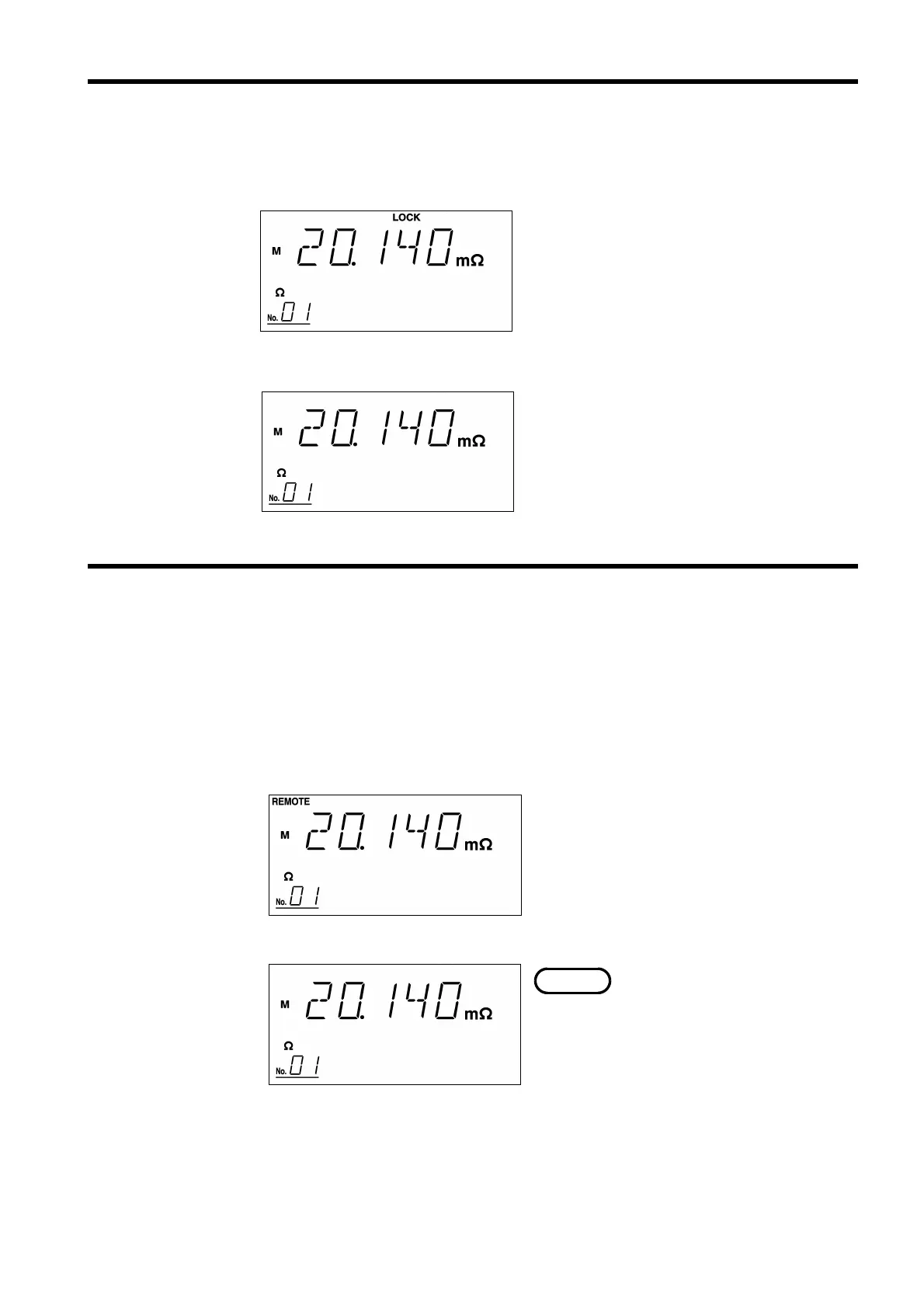25
────────────────────────────────────────────────────
4.3 Advanced Setting
────────────────────────────────────────────────────
.3.7 Key Lock
Key lock activ
Key lock cancele
.3.8 Local
Remote mode activ
Remote mode cancele
NOTE
Keys may be locked to prevent improper setup.
Set the key lock function in the
following manner:
1. Press the
SHIFT key. "SHIFT"
appears lit on the display.
2. Press the
HOLD (LOCK/LOCAL) key.
"LOCK" appears in the display to
indicate that keys are locked.
Cancel the key lock function in the
following manner:
1. Press the
SHIFT key. "SHIFT"
appears lit on the display.
2. Press the
HOLD (LOCK/LOCAL) key.
"LOCK" disappears from the display,
and the key lock is canceled.
When the instrument is remote-controlled through an RS-232C or GP-IB
interface, the remote mode may be changed to local mode. When local
mode is active, manual operations are available, including key operation.
Local mode does not affect the key lock function. For information on
turning the key lock function on and off, see Section 4.3.7 "Key Lock."
1. Press the
SHIFT key. "SHIFT" appears
lit on the display.
2. Press the
HOLD (LOCK/LOCAL) key.
"REMOTE" disappears from the
display, and the
REMOTE is canceled.
The remote mode can not be enabled by
the key operations.