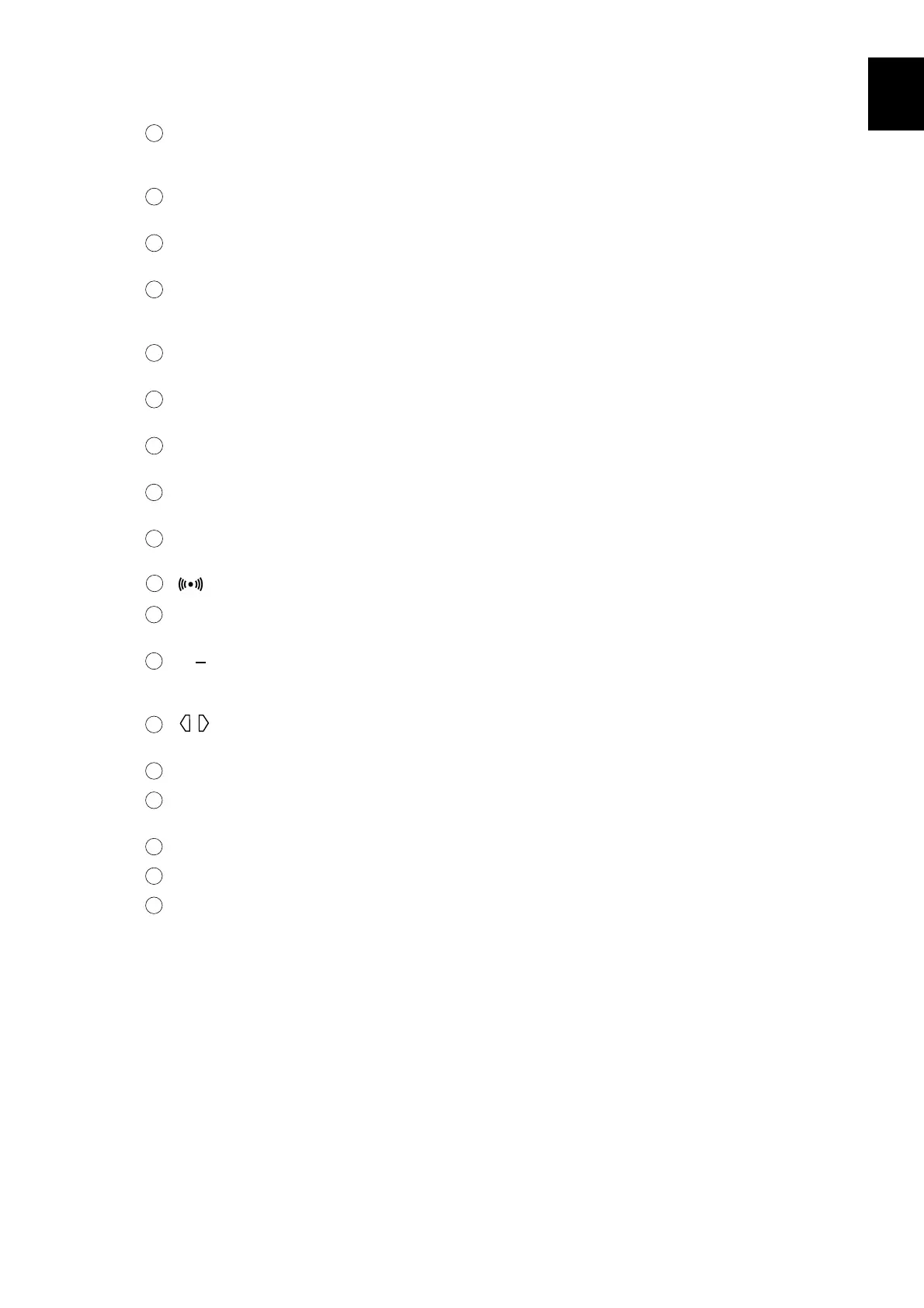5
────────────────────────────────────────────────────
1.3 Identification of Controls and Indicators
────────────────────────────────────────────────────
1
2
3
4
5
6
7
8
9
10
11
12
13
14
A
Ω/Ω・V Mode select key
This key is used to select resistance measurement or resistance
and voltage measurement mode.
AUTO
(20 mV LIMIT)
Auto-range key for resistance and voltage range
(Open-circuit terminal voltage limiter setup key)
UP
(SAMPLE)
Resistance range-setup key
(Sampling select key)
DOWN
(INTERFACE)
Resistance range-setup key
(Selects between RS-232C and GP-IB and provides several
settings)
5/50
(SENSE CHECK
Voltage range-setup key
(Sets broken SENSE line detection function.)
HOLD
(LOCK/LOCAL)
Hold mode setup key
(Sets key lock or the mode change from remote to local.)
VIEW
(50/60 Hz)
View function setup key
(Sets power supply frequency.)
COMP
(COMP SET)
Comparator on/off setup key
(Allows you to access the comparator setup screen.)
0ADJ
(0CLEAR)
Key used to correct the offset for lead impedance and the 3560
(Restores zero-adjust data to default values.)
Buzzer on/off setup key
COMP No.
(AUTO/MANU)
Comparator number setup key
(Selects between auto and manual comparator output.)
+, CURSOR Keys used to increase or decrease a selected number
These key are also used to select character strings in various
setup screens.
CURSOR Keys used to move the cursor in the comparator setup screen in
order to select numbers, words, or characters
SHIFT Key to press before shift operations
ENTER Key used to determine settings and to enable measurement
modes
SENSE Terminal to which the SENSE lead terminal is connected
SOURCE Terminal to which the SOURCE lead terminal is connected
EXT HOLD Terminal to which the optional 9466 REMOTE CONTROL
SWITCH is connected
Descriptions in parentheses indicate the operation triggered by pressing the
SHIFT key.