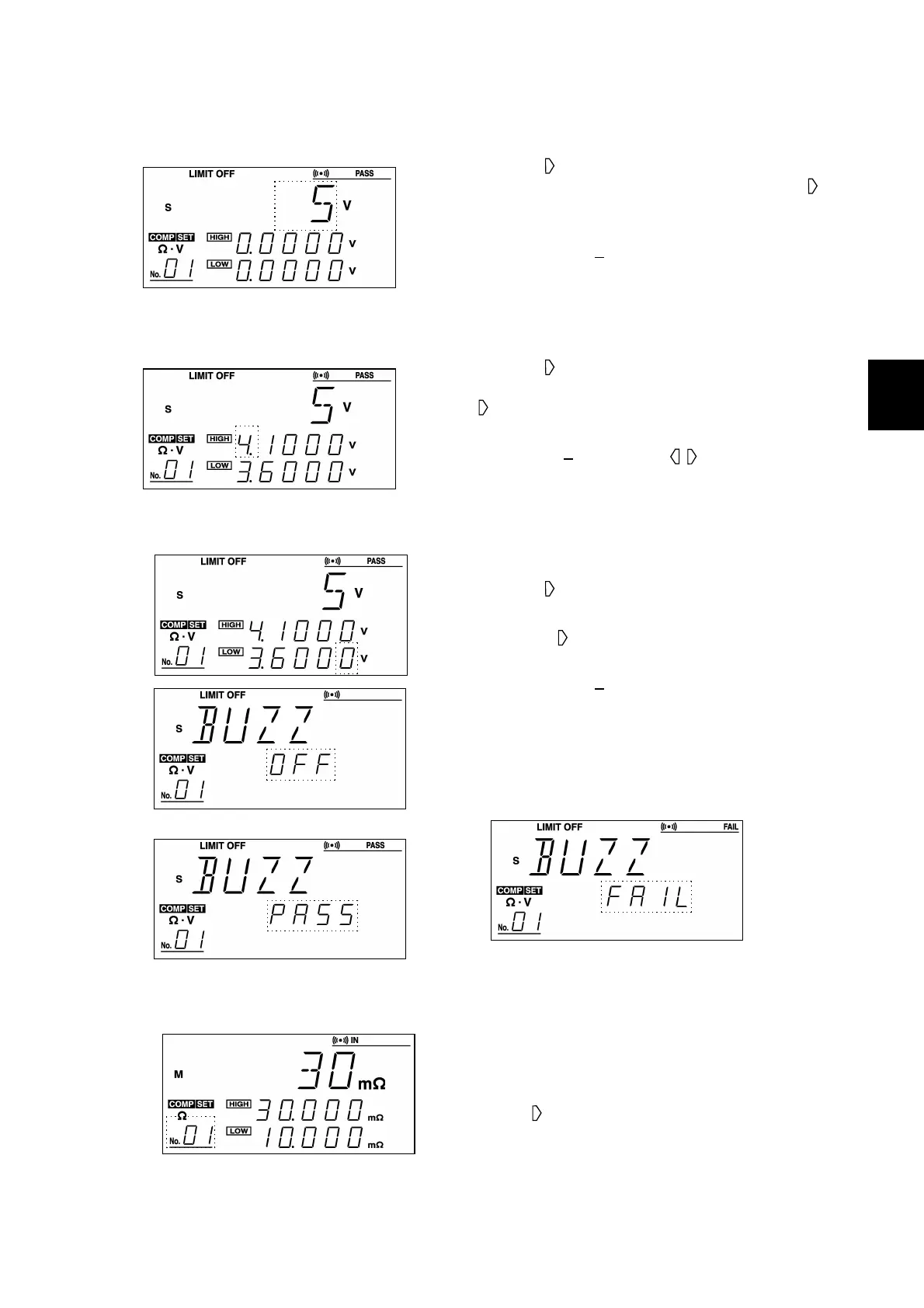35
────────────────────────────────────────────────────
5.2 Resistance and Voltage Measurement Mode
────────────────────────────────────────────────────
1
2
3
4
5
6
7
8
9
10
11
12
13
14
A
The buzzer sounds at PASS
The buzzer sounds at FAIL
(5) Setting the voltage range
1. Use the (cursor right move) key to select the
voltage lower limit setup field. Press the
(cursor right move) key again to select the
voltage range setup field.
2. Use the
+ and keys to select voltage range.
You can select the 5V or 50 V range.
(6) Setting the voltage value
1. Use the (cursor right move) key to select the
voltage upper limit setup field. Press the
(cursor right move) key again to select the
voltage range setup field.
2. Use the
+, , and ( and (cursor left and
right move) keys to set an upper limit within
the effective range -50000 to 50000. Set the
voltage lower limit.
(7) Setting the buzzer mode
1. Use the (cursor right move) key to select the
last digit of the voltage lower limit setup field.
2. Press the
(cursor right move) key again to
display the buzzer setup screen.
3. Use the
+ and keys to set the buzzer. Select
a mode from three available options: "OFF",
"PASS", "FAIL"
(8) Setting end
Press the ENTER key to exit comparator setup. The
system returns to the measurement screen.
When the
(cursor right-movement) key is
pressed, the screen is changed to "(2) Comparator
number setup." The next comparators can then be
set continuously.