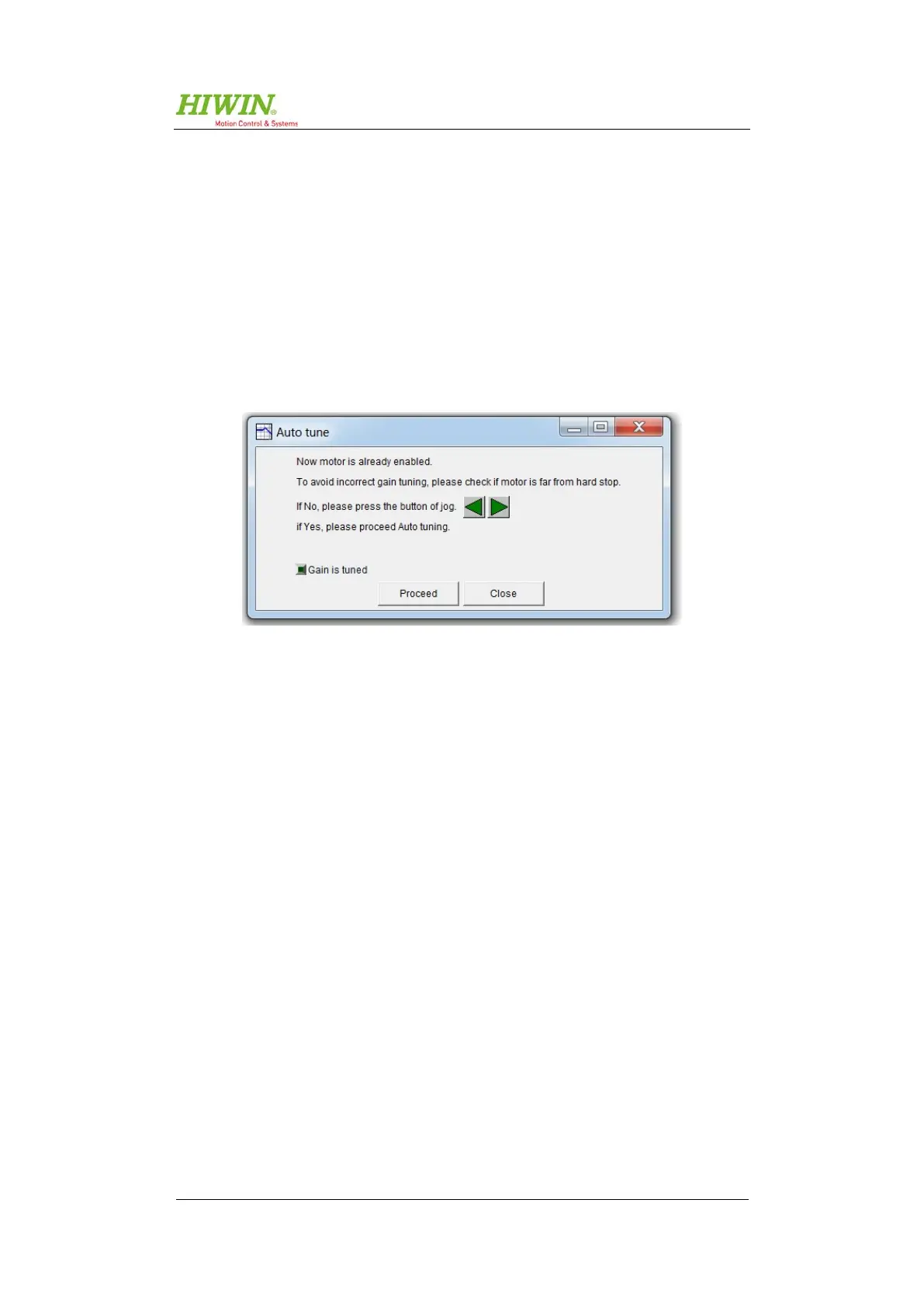Assembly and Commissioning Instructions Servo amplifier D1-N 15.10.2015
Before pressing the button “Execute”, make sure that
the axis slide can move
freely and is ideally at the centre of the axis
or that motion cannot cause any
damage. Pressing the button “Execute” opens the window “Auto tune”, at the same
time subjecting the axis to control.
The carriage can be moved with the green arrows. Users can then check the count-
ing direction of the position measuring system and centre the axis prior to “Auto
tune”.
Clicking “Proceed” initiates an automatic tuning of the application. The drive de-
termines, for example, the mass inertia of the application for minimising the posi-
tion error. After successful auto tuning, the field “Gain is tuned” lights up, and the
field “Servo ready” in the “Auto phase center” window turns green.
Figure 9.6: “Auto phase center” – Auto tune
