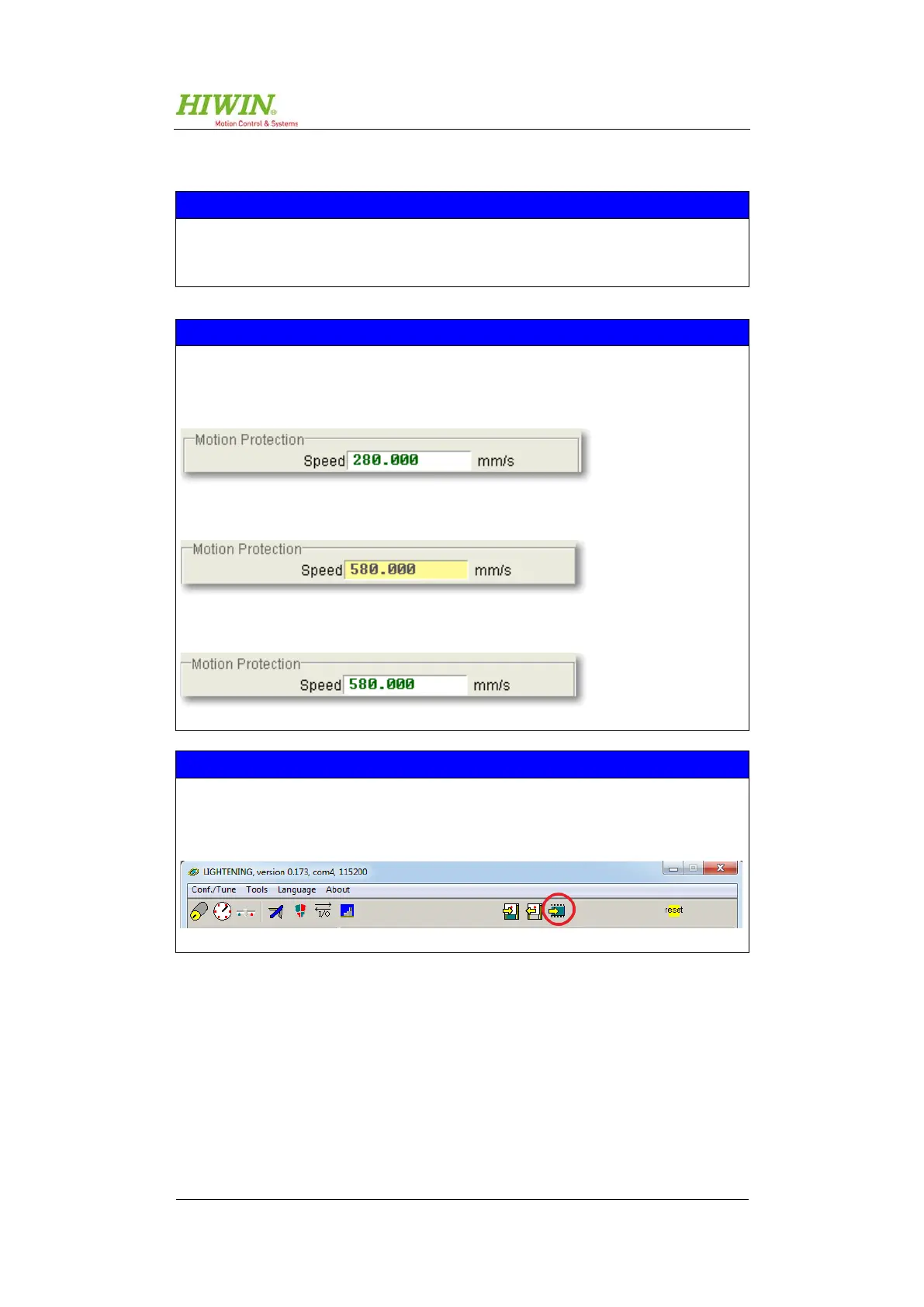Assembly and Commissioning Instructions Servo amplifier D1-N 15.10.2015
While the “Lightening” software is connected to the drive amplifier, the mo-
tor can be de-energised at any time with the F12 button.
COMMENT: F12 for emergency shutdown during parameter setting
Any change in value in a field must be confirmed with the “Enter” button, other-
wise the change does not take effect.
Figure 8.7: Original value
Highlight field and enter new desired value
Figure 8.8: New value not confirmed
Confirm value entered with the “Enter” button.
Figure 8.9: New value confirmed and active
All changes are written to the RAM and are lost once the drive amplifier is
reset
(restarted). To permanently save changes, they must be transferred to the
flash memory. This is done by pressing the “Save parameters to flash” button.
Figure 8.10: Permanently saving changes
