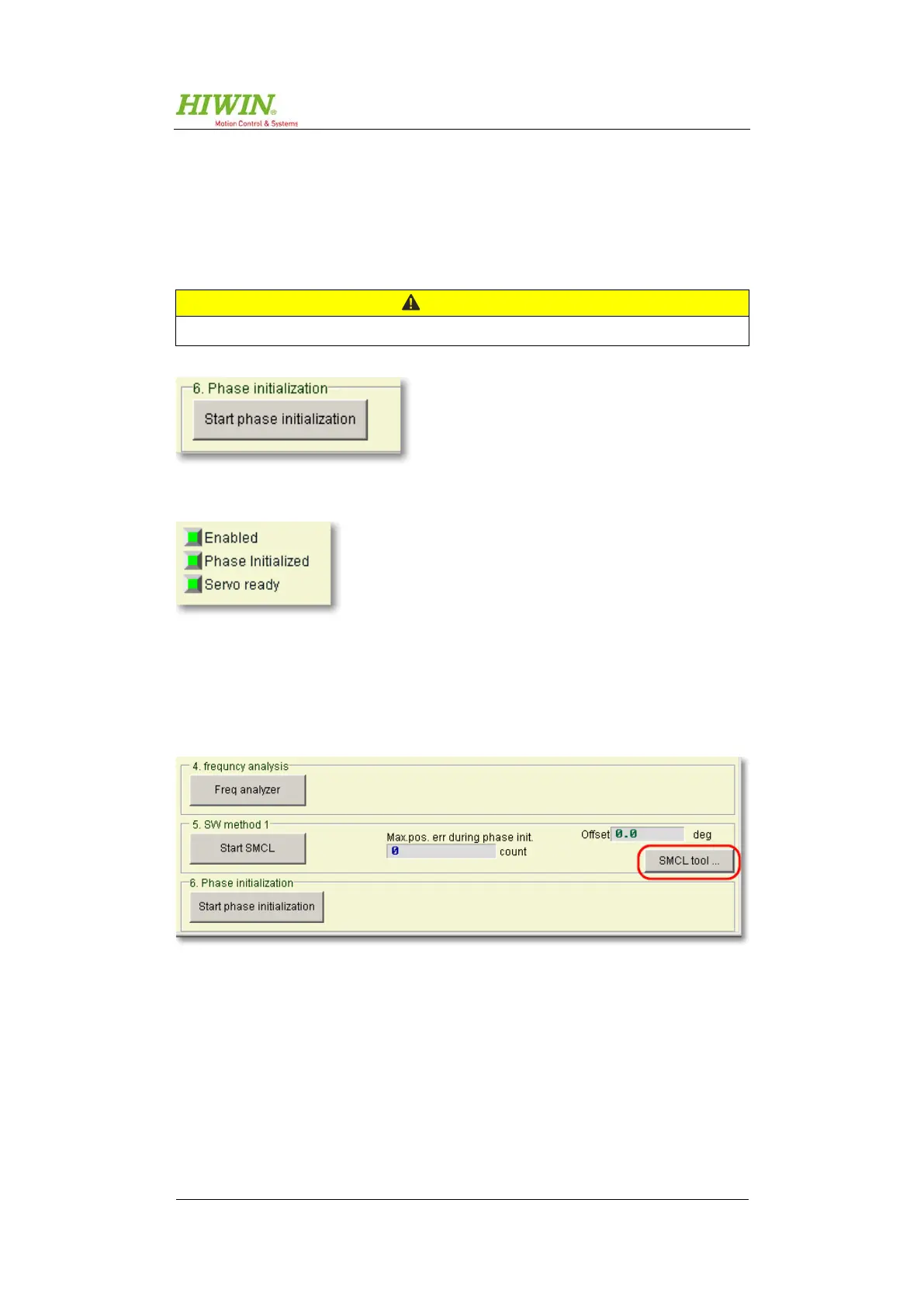Assembly and Commissioning Instructions Servo amplifier D1-N 15.10.2015
“Phase initialisation” – first commutation
To subject the motor to control for the first time, click on the
“Start phase initiali-
zation”
button. Only perform this step when you have completed all the previous
steps of the “Auto phase center” as described above. The motor is then subject to
control.
The motor is energised in the following step.
Figure 9.20: “Start phase initialization”
Figure 9.21: Motor is ready
If the motor is not able to commutate correctly, controller parameters can be
adapted here in advance to make successful commutation possible.
Launch the SMCL tool with the “SMCL tool” button.
Figure 9.22: Launching the SMCL tool
In the new window, click on the “Start SMCL” button
The aim of this procedure is to reduce the position error during the commutation
phase and minimise movement. To do this, slowly increase the
value and
after each change click on the
button. During this process, follow
the change in position error in the curve in the window underneath and the
value. If “st_cg” increases, the amplitude of the “position error”
should reduce and the e_pointer value should behave more constantly and not
jump as far. Increase “st_cg” until the position error has reduced sufficiently or
