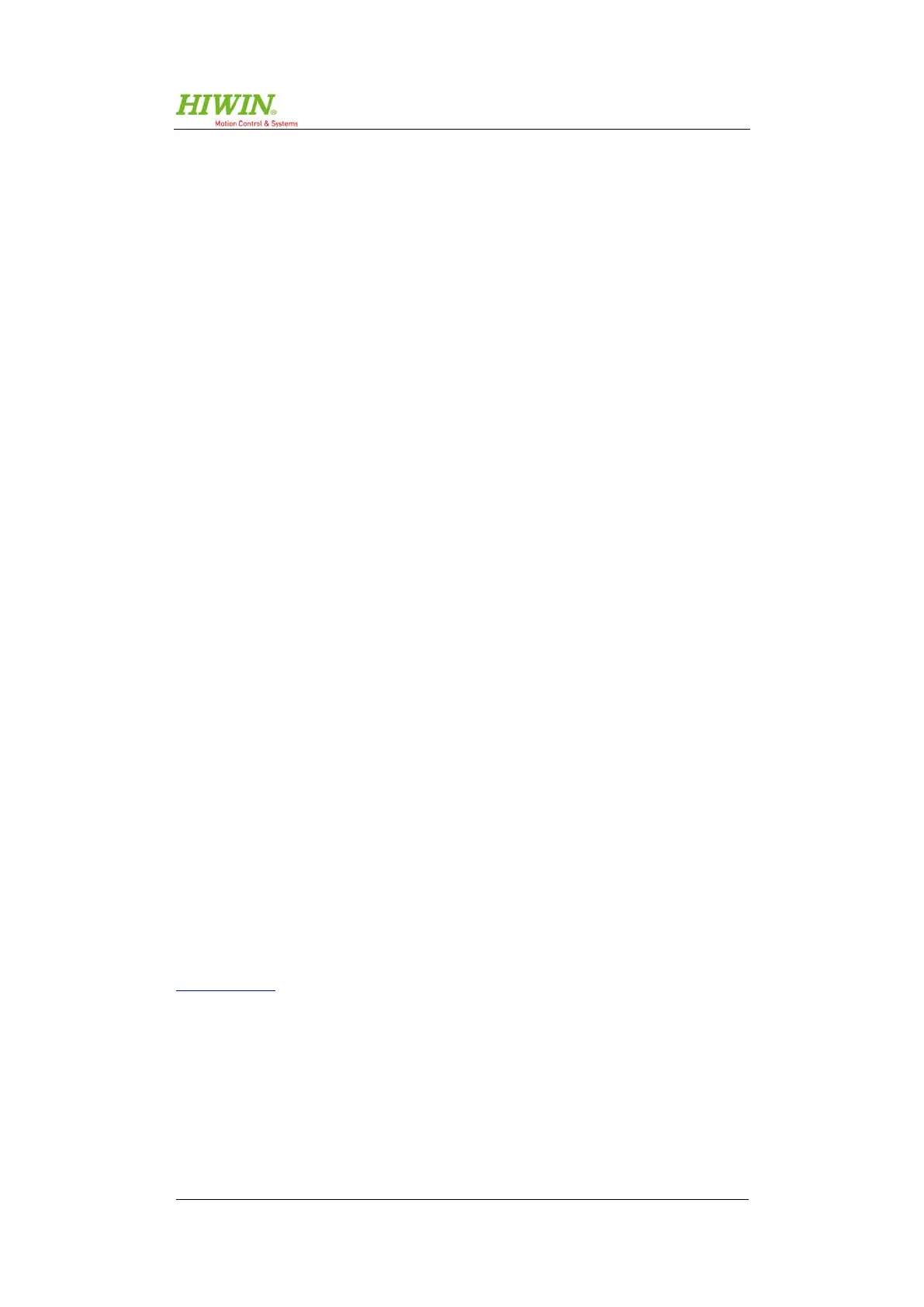Assembly and Commissioning Instructions Servo amplifier D1-N 15.10.2015
D1-N EtherCAT with CoE protocol
The D1-N servo drive amplifier supports the Ethernet-based EtherCAT field bus
system. EtherCAT technology is regulated in international standards IEC 61158,
IEC 61784 and ISO 15745-4. The real time capability of this bus system is suited to
use in cycle-synchronous motion control applications.
EtherCAT with CoE (CAN over EtherCAT) protocol is supported only by devices with
the following type code:
D1-N-xx-
x-x-x-xx
EtherCAT with mega_ulink (HIWIN) protocol (see section 10) is supported only by
devices with the following type code:
D1-N-xx-
x-x-x-xx
• Physical interface 1 × RJ45 (IN) and 1 × RJ45 (OUT)
• Transmission rate 100 Mbit/s
• Status display 2 × LED link/activity
• CoE DS402 communication profile
• DC-synchronous synchronisation methods (distributed clock, jitter <1 µs)
• Communication cycle time 62.5 µs (16 kHz)
The following modes are supported:
• Cyclic Synchronous Position Mode
• Cyclic Synchronous Velocity Mode
Integration of a D1-N in a TwinCAT project
These instructions describe only the settings needed to operate the D1-N at a
Beckhoff controller. Basic knowledge of TwinCAT system operations is assumed.
An ESI file (EtherCAT slave information) for the D1-N is available for download in
the XML format. This file can be downloaded from the internet address
www.hiwin.de. Alternatively, contact HIWIN support (see section 2.9 on page 14
).
The ESI file described in section 7.1.3 must first have been installed correctly be-
fore the D1-N can be used in a TwinCAT project. For TwinCAT 3.1 systems, the file
must be copied to the directory C:\TwinCAT\3.1\Config\Io\EtherCAT. For older
TwinCAT 2.xx versions, the file must be copied to C:\TwinCAT\Io\EtherCAT.
