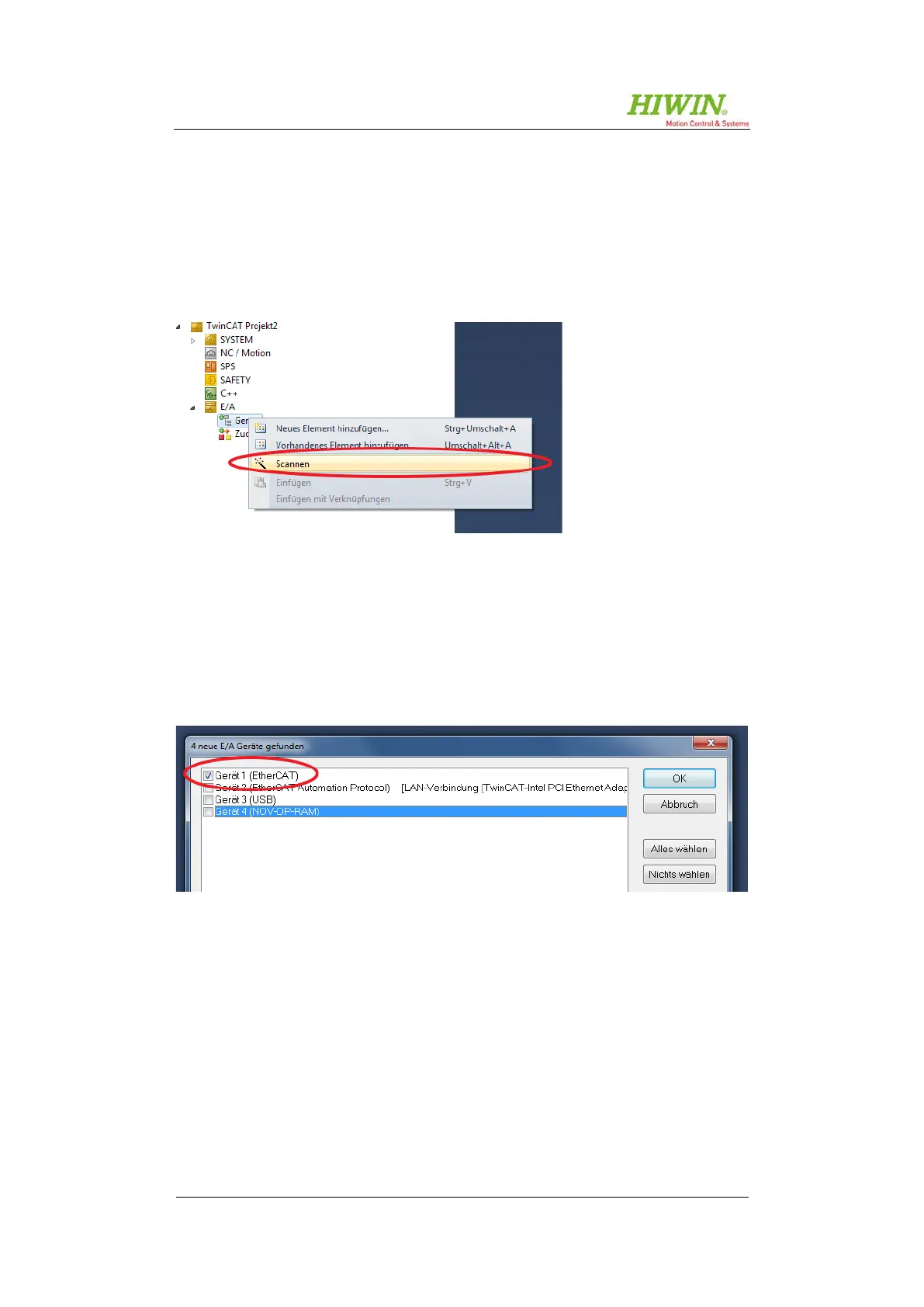60 / 183
Assembly and Commissioning Instructions Servo amplifier D1-N
Launching the TwinCAT development environment automatically reads in and adds
the new file to the list of available devices.
The easiest way to add a new device or all new devices to a project is to scan them
in. For this purpose, the EtherCAT network must be wired correctly (see section
5.11).
Figure 7.1: Scanning available devices
The message stating that not all available devices can be detected automatically
must be acknowledged with “OK”.
When all devices have been scanned successfully, the input mask depicted in Fig-
ure 7.2 appears. Normally, an EtherCAT master with links to slaves is preselected
automatically. This dialog must be confirmed with “OK”.
Figure 7.2: Dialog for adding new devices
The next step prompts the user to find “new boxes”. The system then searches for
and adds the slaves.
