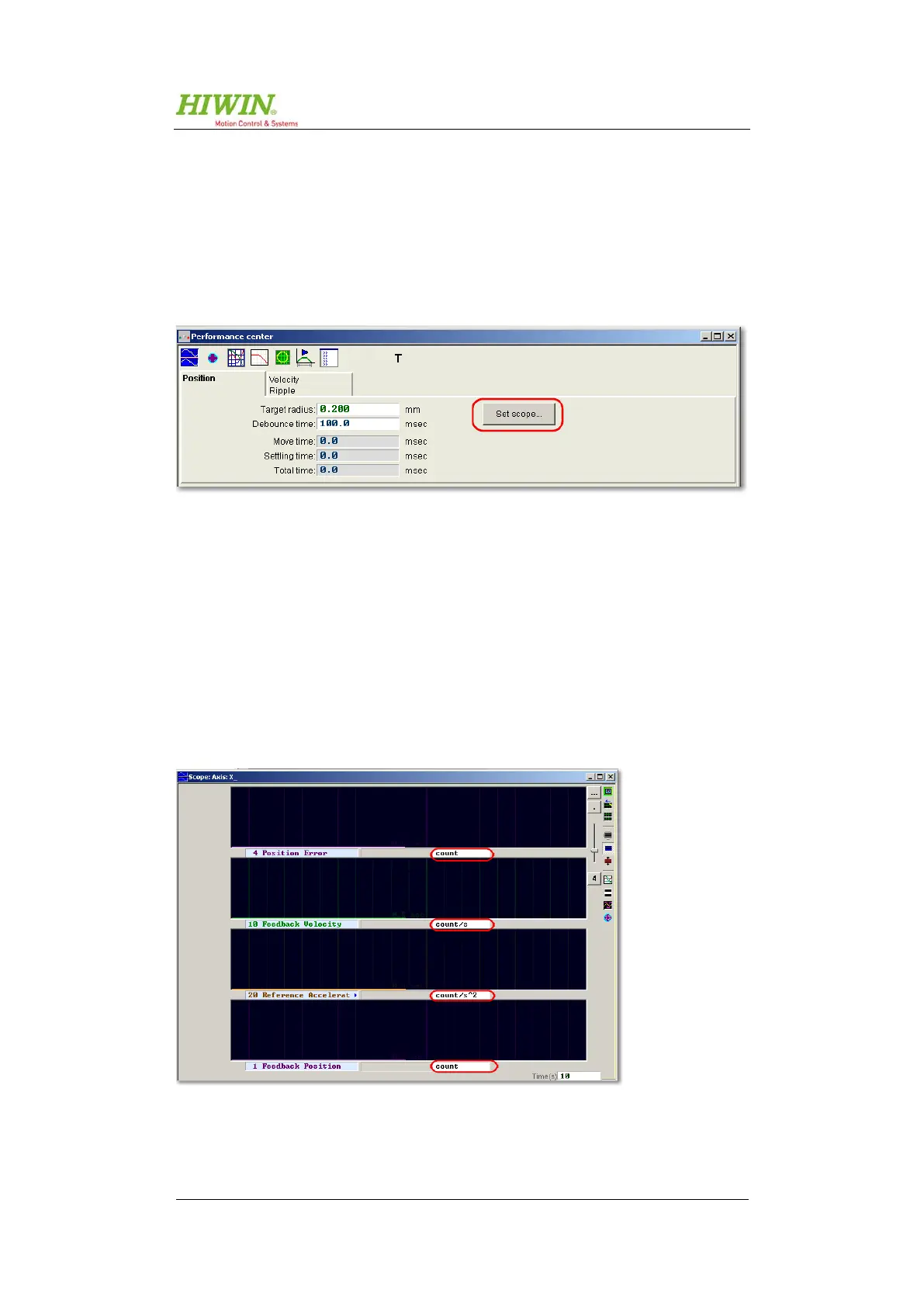Assembly and Commissioning Instructions Servo amplifier D1-N 15.10.2015
Using the “scope” functions
The “scope” function can be used to measure all important drive amplifier values
and depict their course graphically. The software constantly accesses the current
values from the drive.
To start the scope function, simply click on the “Set scope” button in the “Perfor-
mance center” (start “scope” function with preset channels). Alternatively, the
“scope” can be started from the quick-start bar.
Figure 9.31: Starting “scope”
Once the “Set scope” button has been clicked on, the “Scope” area opens and 4
channels are set automatically:
• Position Error
• Feedback Velocity
• Reference Acceleration
• Feedback Position
You can also select other parameters for each channel and can set the relevant
units for the display separately.
Figure 9.32: “Scope”
