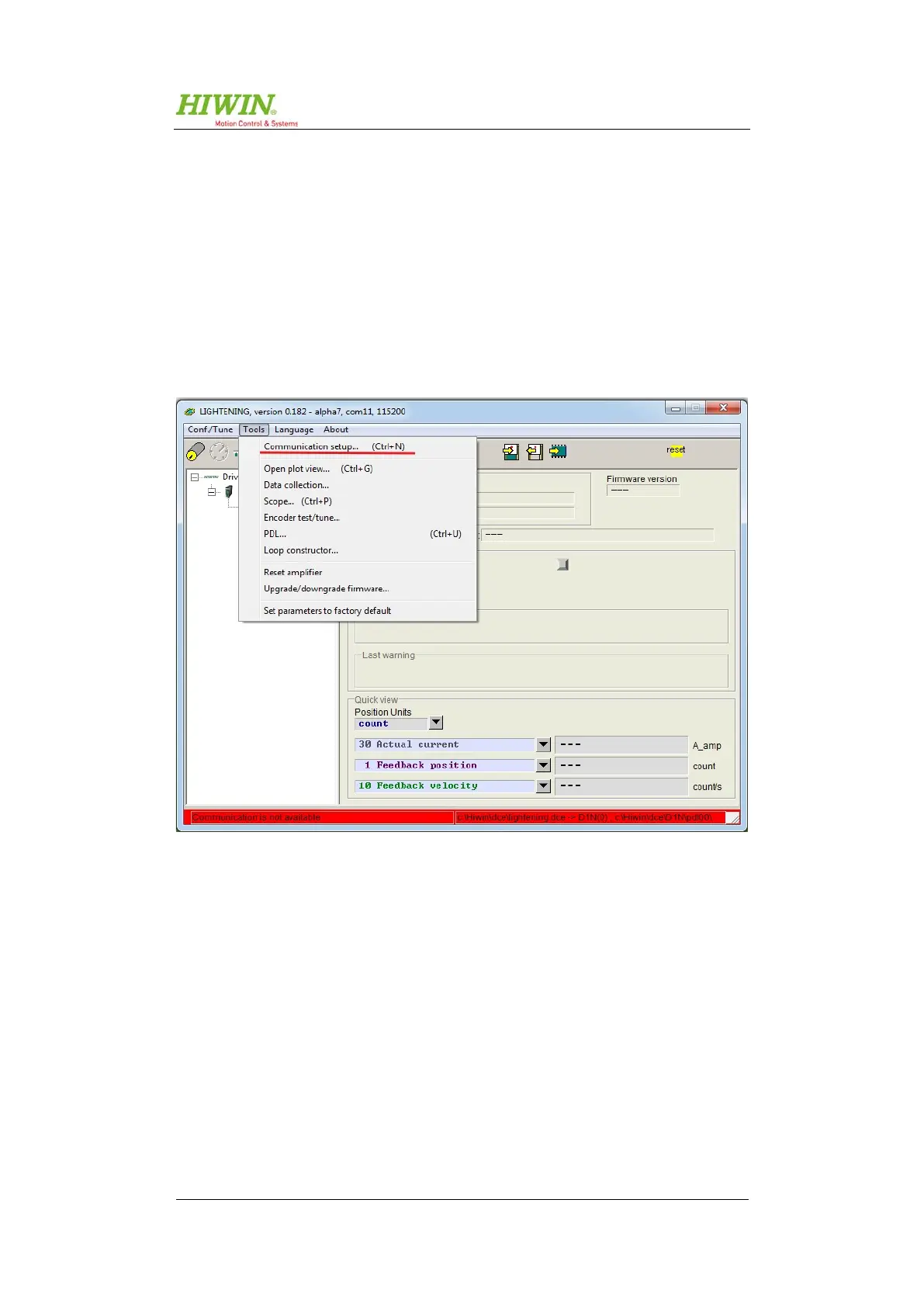Assembly and Commissioning Instructions Servo amplifier D1-N 15.10.2015
Initial launch of the "Lightening" software
8.2.1
Establishing connection with device
To establish communication between PC and D1-N, proceed as follows: Connect
drive amplifier to PC. Windows will automatically detect the new device and select
the previously installed driver. As soon as the driver installation is complete,
“Lightening” can be started.
If “Lightening” was already open at the time of driver installation, the COM port
may not be available. This problem can be remedied by restarting the software.
Now open the “Tools” tab in the menu and select “Communication Setup”
Figure 8.4: “Communication setup”
All connection parameters for communicating with the device can be set in the
following dialogue. All important parameters for the connection to the D1-N were
set during installation, so only the COM port still needs selecting. To do this, click
in the “Port” field and select the COM port you are using.
